If you are a head coach or a team admin you may want to add additional coaches to your team so they all have the same permissions on NSID. We have 2 different options to add coaches/admins to your team depending on if they have an account on NSID or not. Learn how by following the instructions below.
How to add an assistant coach or admin in your Team Settings.
If the coach HAS an account in NSID
- Visit your Team Page.
- Click Manage Team > Edit Team
- Click Coaches.
- Click Add and Type Coaches Name in the search box.
- Select coaches name.
If the coach DOES NOT have an account in NSID
- Visit your Team Page.
- Click Manage Team > Edit Team
- Click Coaches.
- Click Create New Coach Account.
- Fill out Form and Click Save.
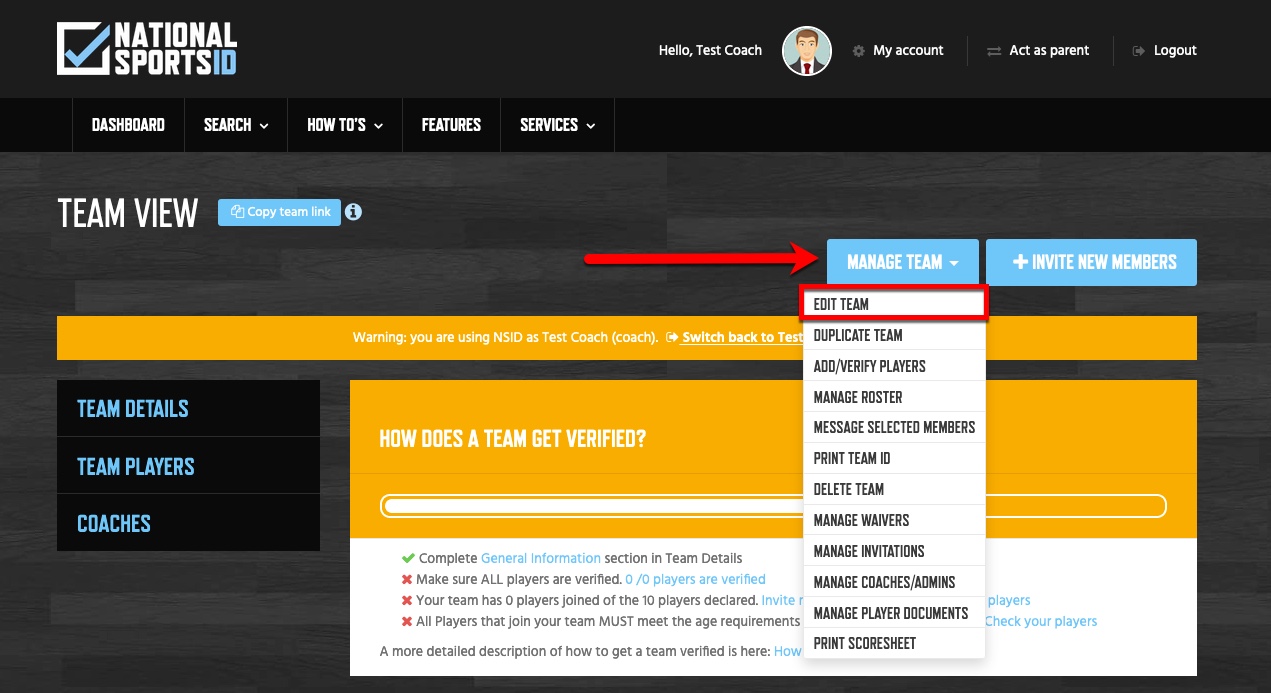
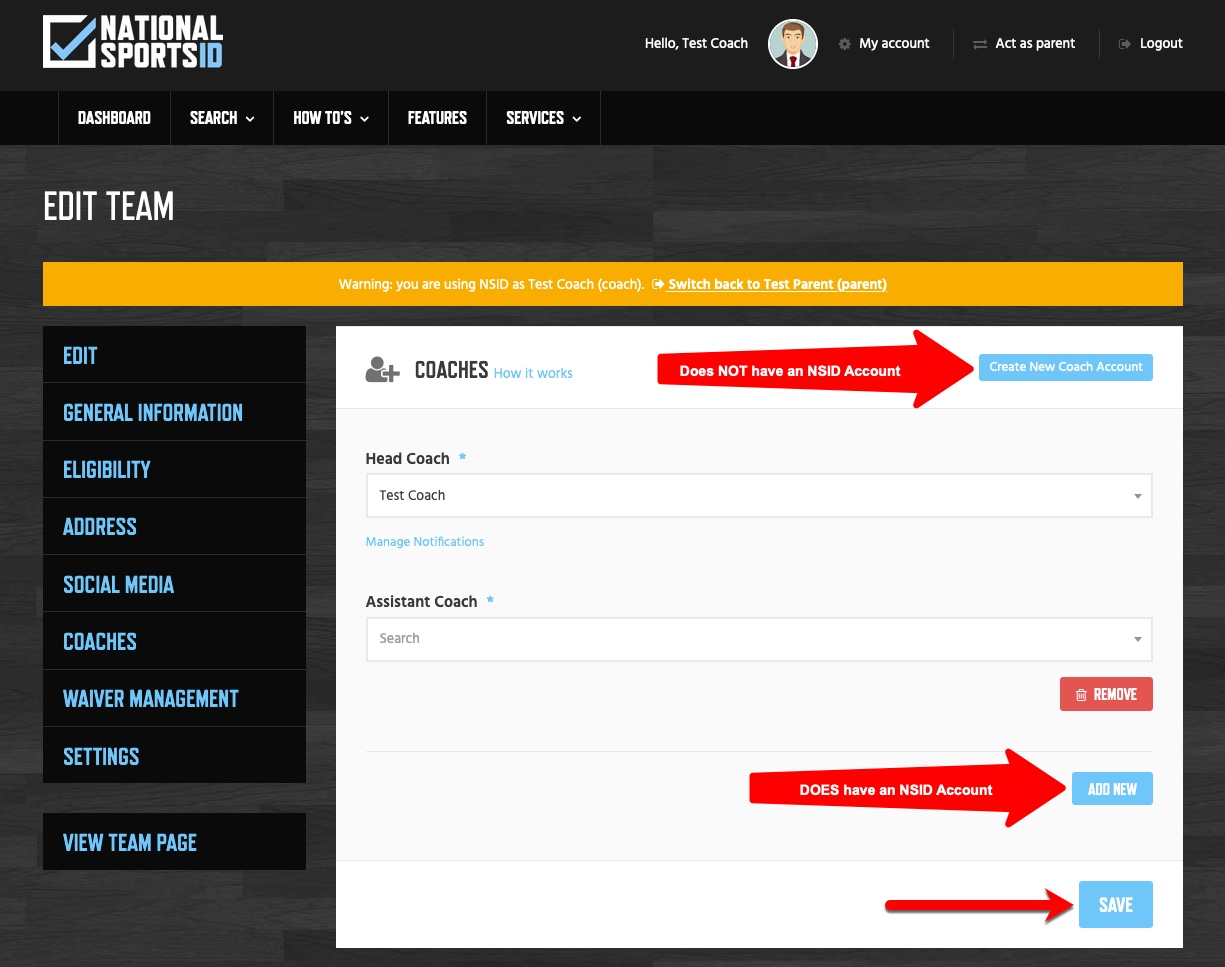
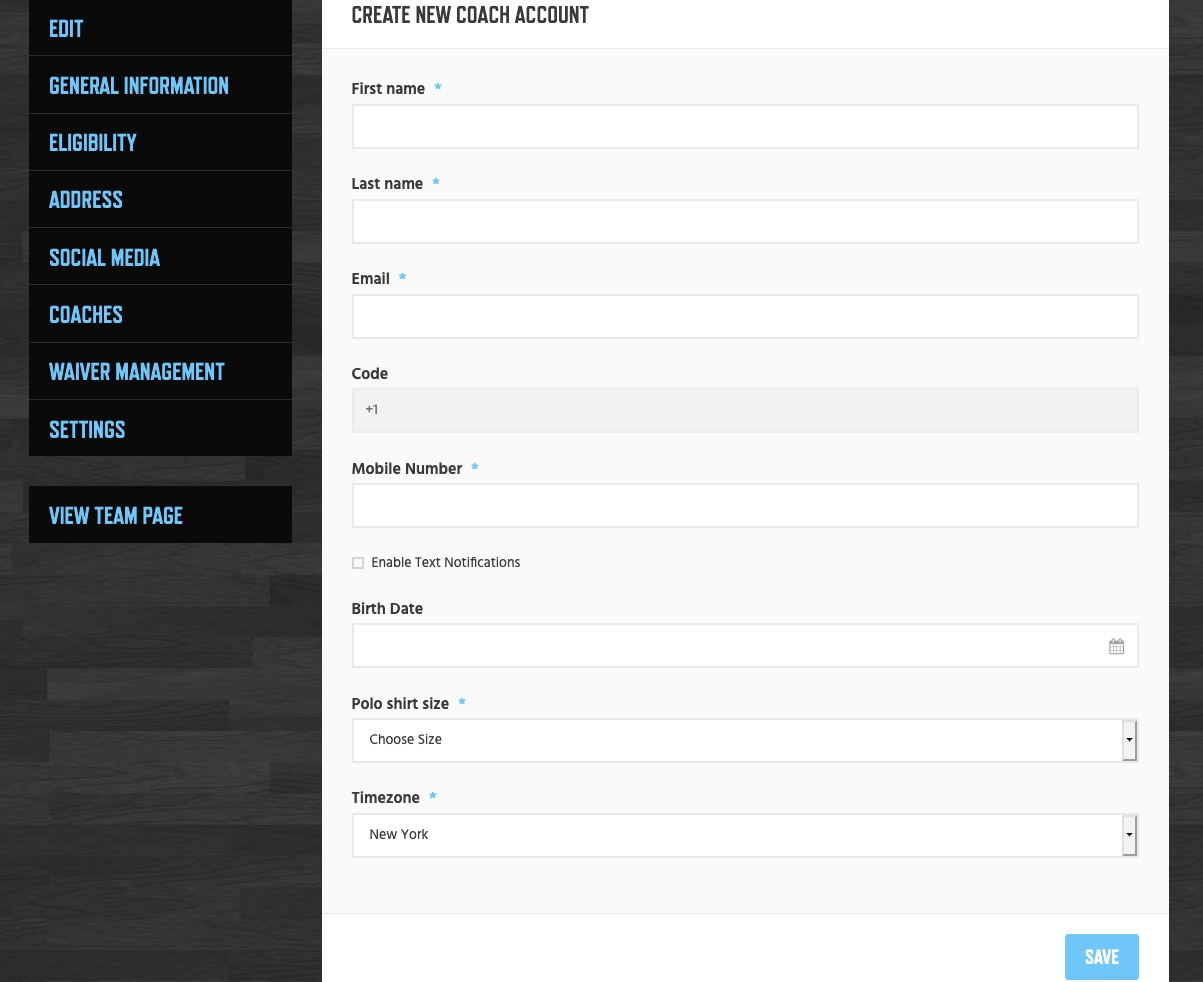
NOTE: You can make an assistant coach a head coach by clicking Make Head Coach
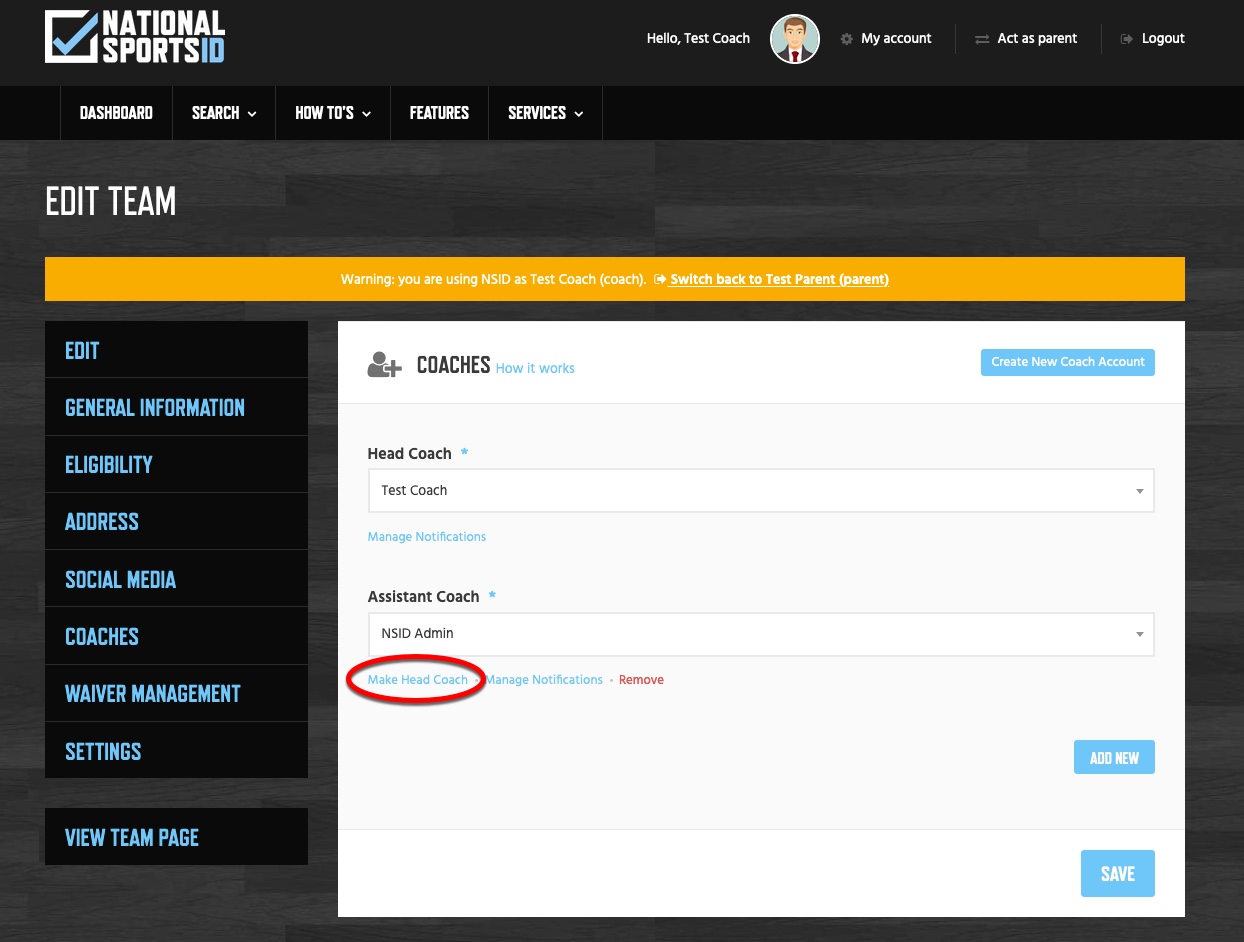
How to add a coach/admin IF using the Manage Coach/Admin tab.
If the coach has an account in NSID
- Visit your Team Page.
- Click Manage Team.
- Click Manage Coaches/Admins.
- Type Coaches Name in Search Box.
- Select Coach/Admin Name.
If the coach DOES NOT have an account in NSID
- Visit your Team Page.
- Click Manage Team.
- Click Manage Coaches/Admins.
- Click Add Coach for account field to appear.
- Complete the fields with coach information.
- Click Save.
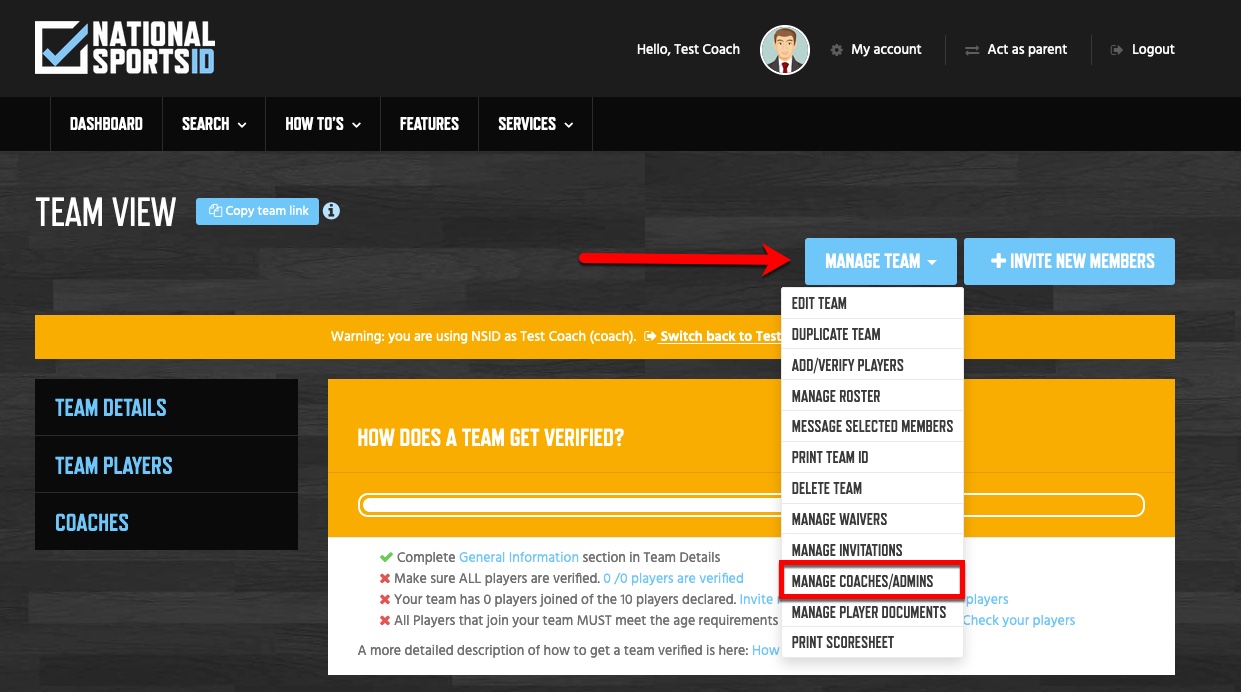
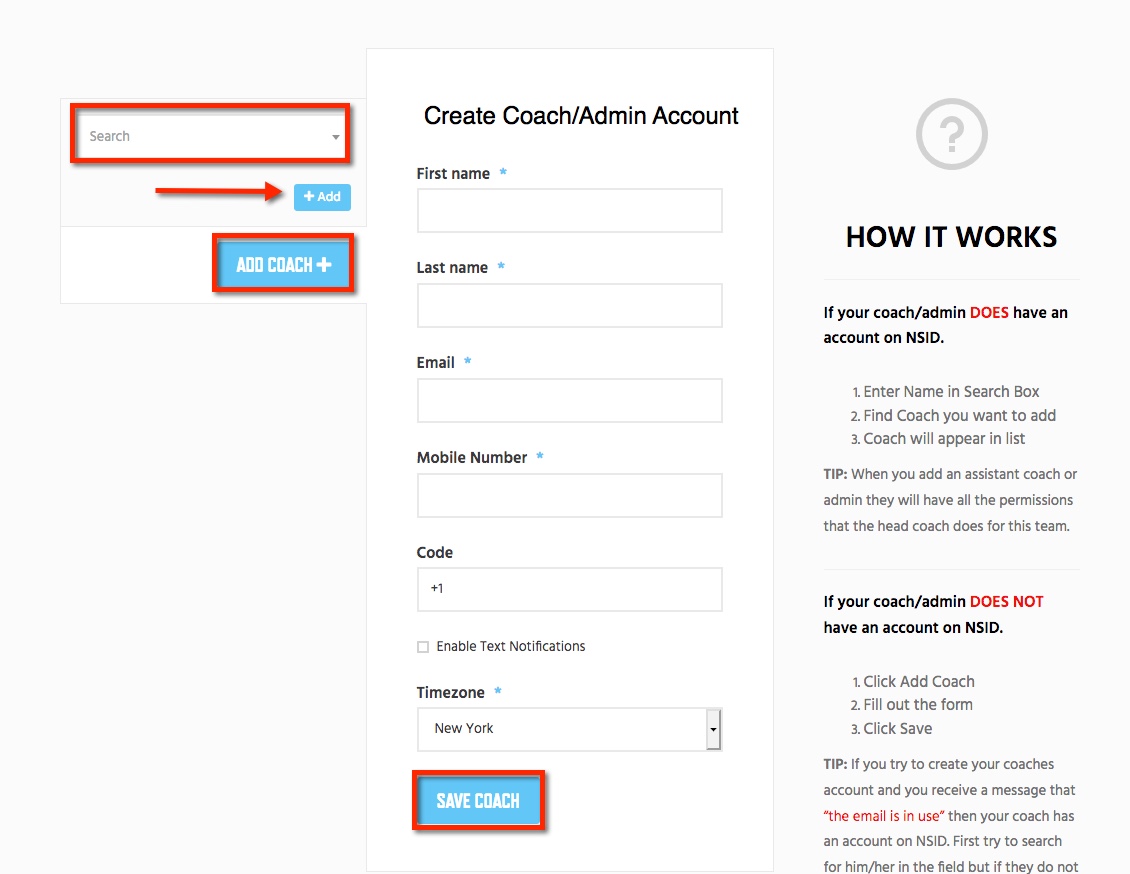
NOTE: If you try to add a coach account and you get a message that says “email is use” it means the coach has an account on NSID. BUT if you search the name to add him/her as a coach and it does not appear it means they have a Parent account. Please instruct them to upgrade their Parent account to a Coach account here: How to be a Parent and a Coach
NOTE: You are creating an account for your coach so he/she will receive an email notifying them it has been created and to request a password.
NOTE: Your newly created coach/admin will now be listed as a coach for your team and have all the permissions to be an admin on the team.
