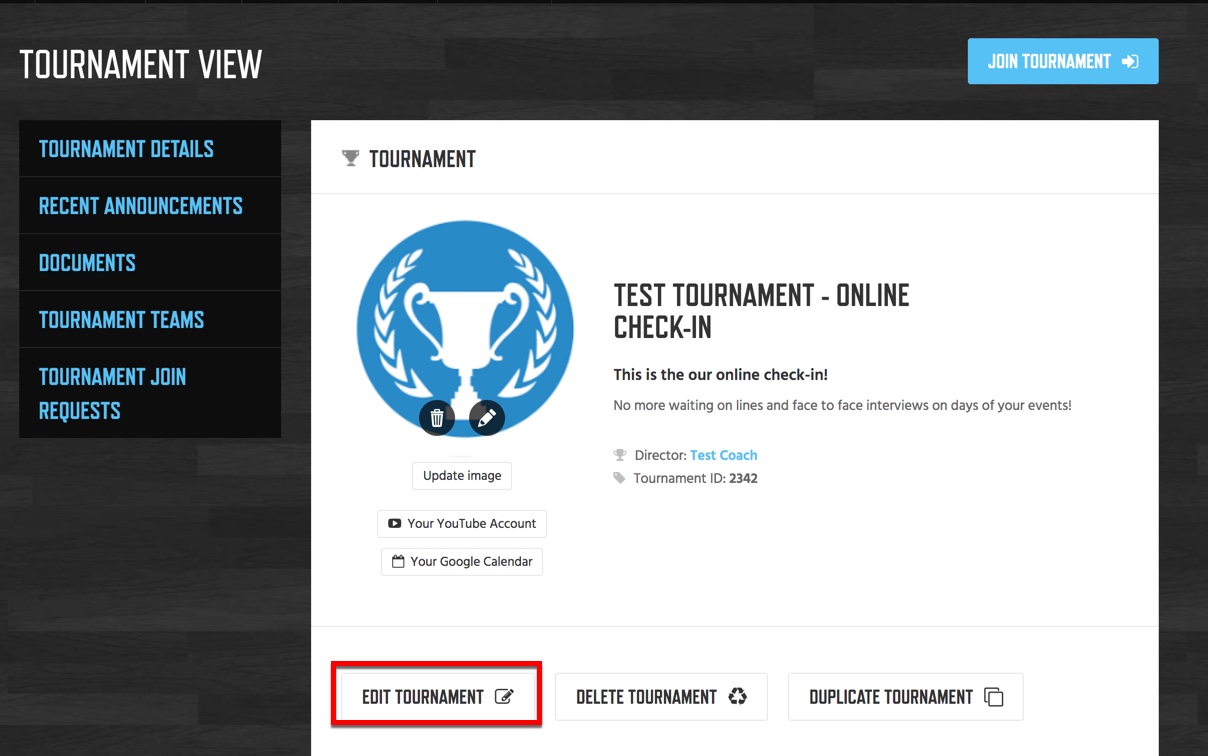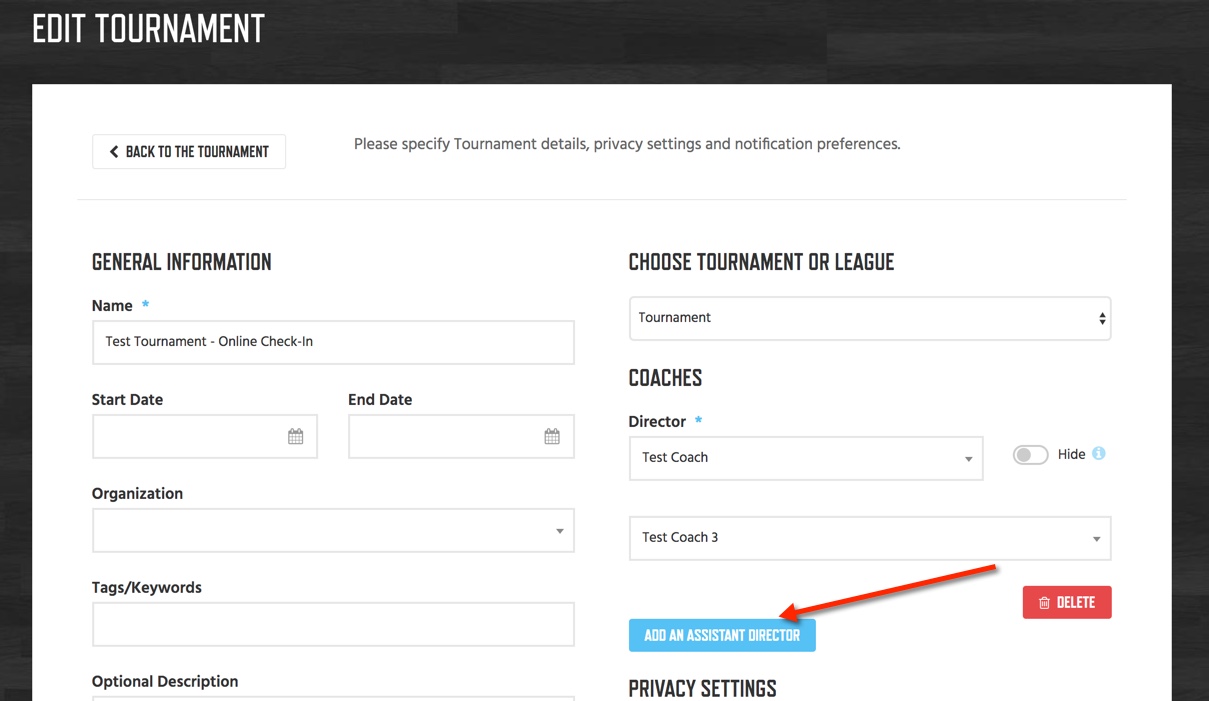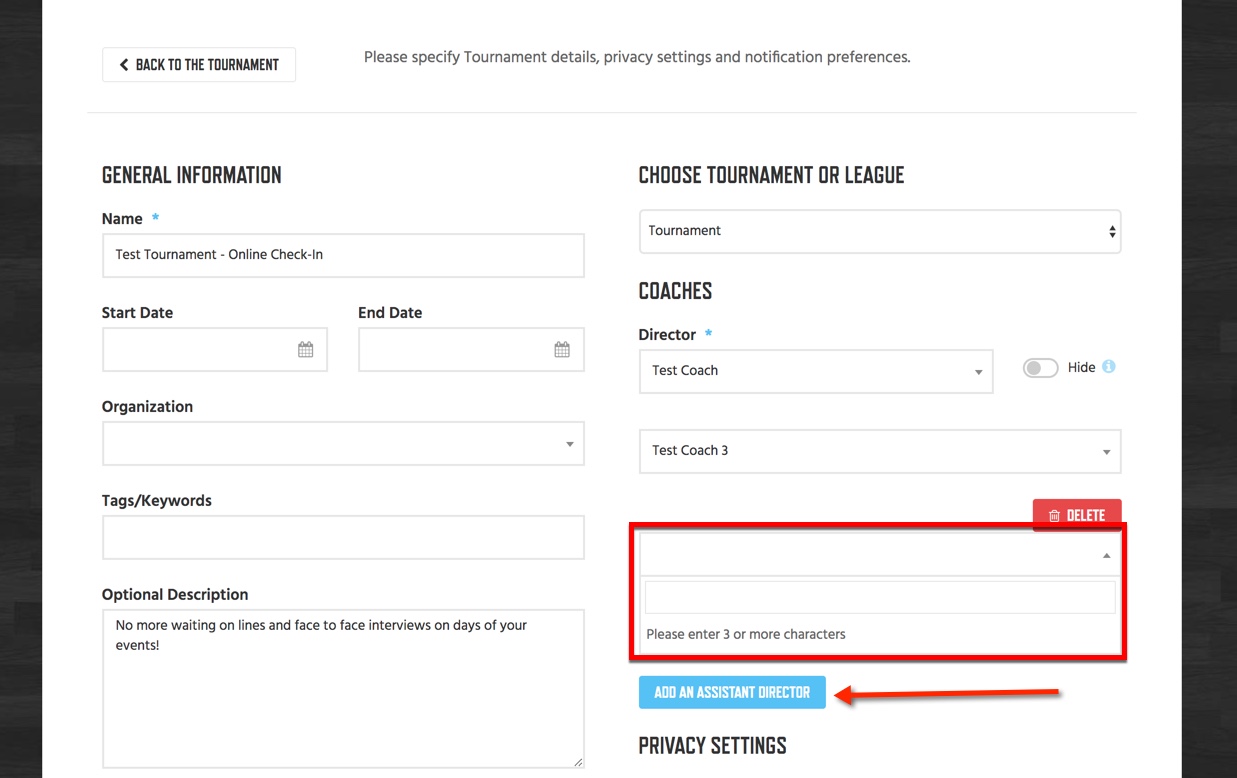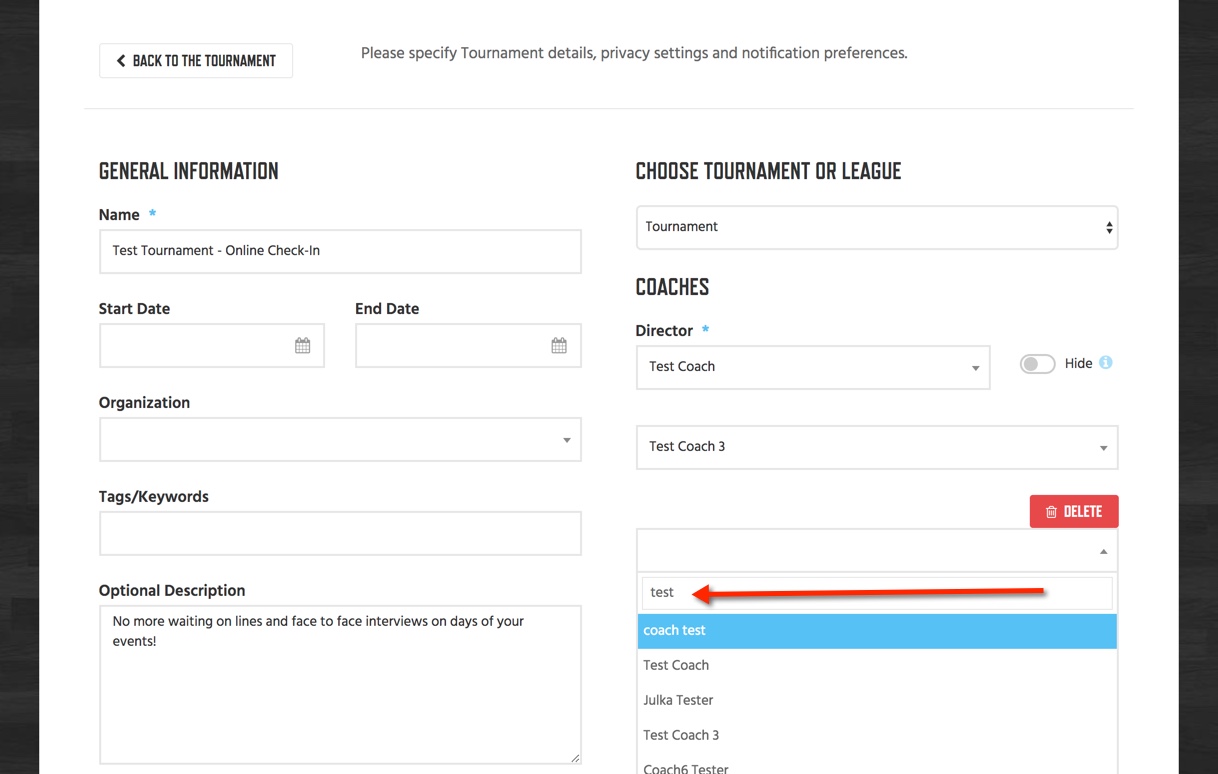When you are running a tournament or league there is a lot of admin work that goes into organizing it. NSID provides many tools for administrative people to streamline the process of running an event and to help make coaches’ lives easier who are registering for it. Below we will show you how you can add multiple directors to your tournament so they can all have access to the admin functions and features.
Instructions:
- Log into your coach account.
- Visit your tourney or league page.
- Click Edit Tournament/League.
- Click Add Director.
- Search the name of the coach you want to add as director.
NOTE: Please keep in mind that all directors of a tournament or league MUST be signed up with a coach account on NSID for their name to appear in the search for adding directors.