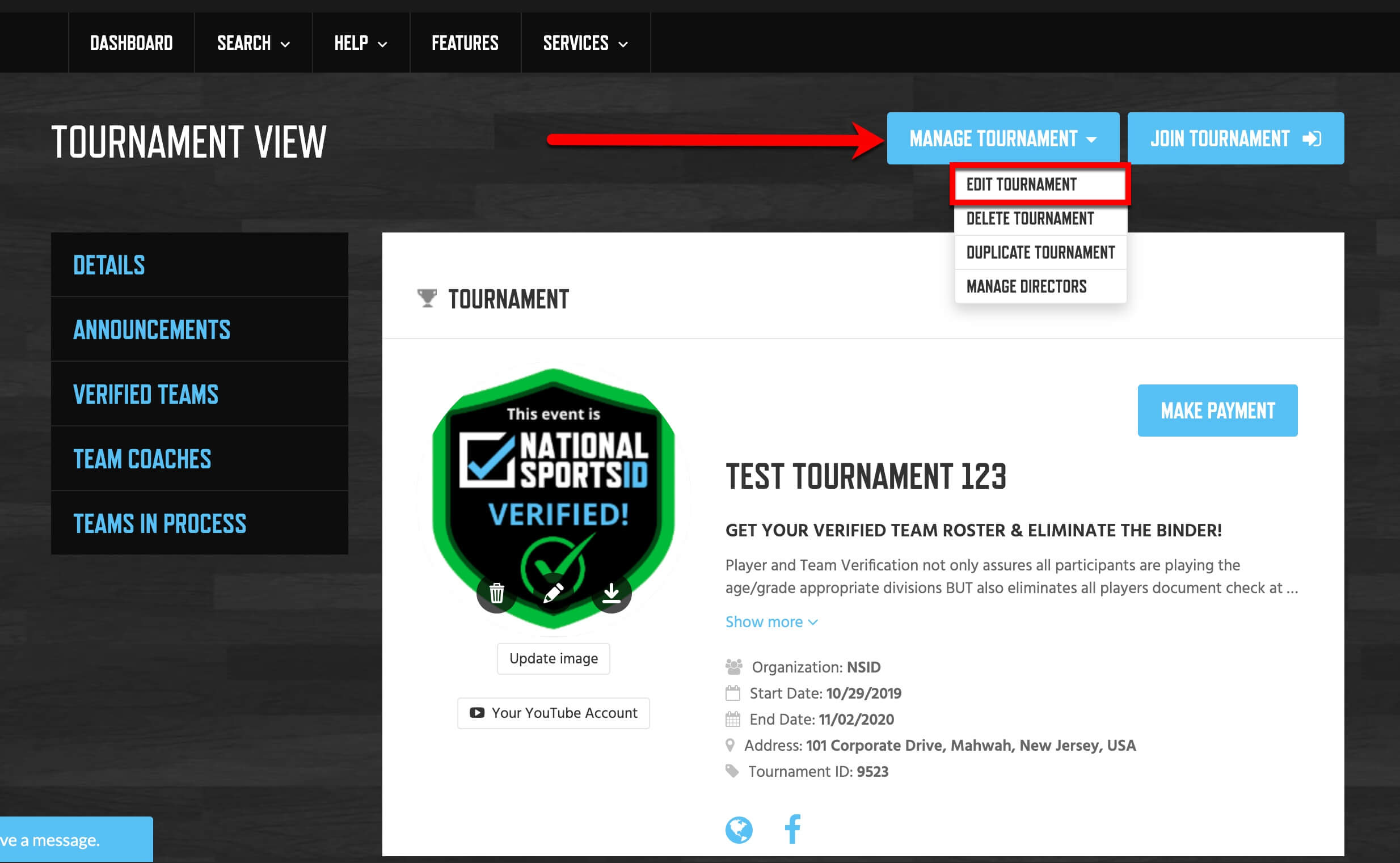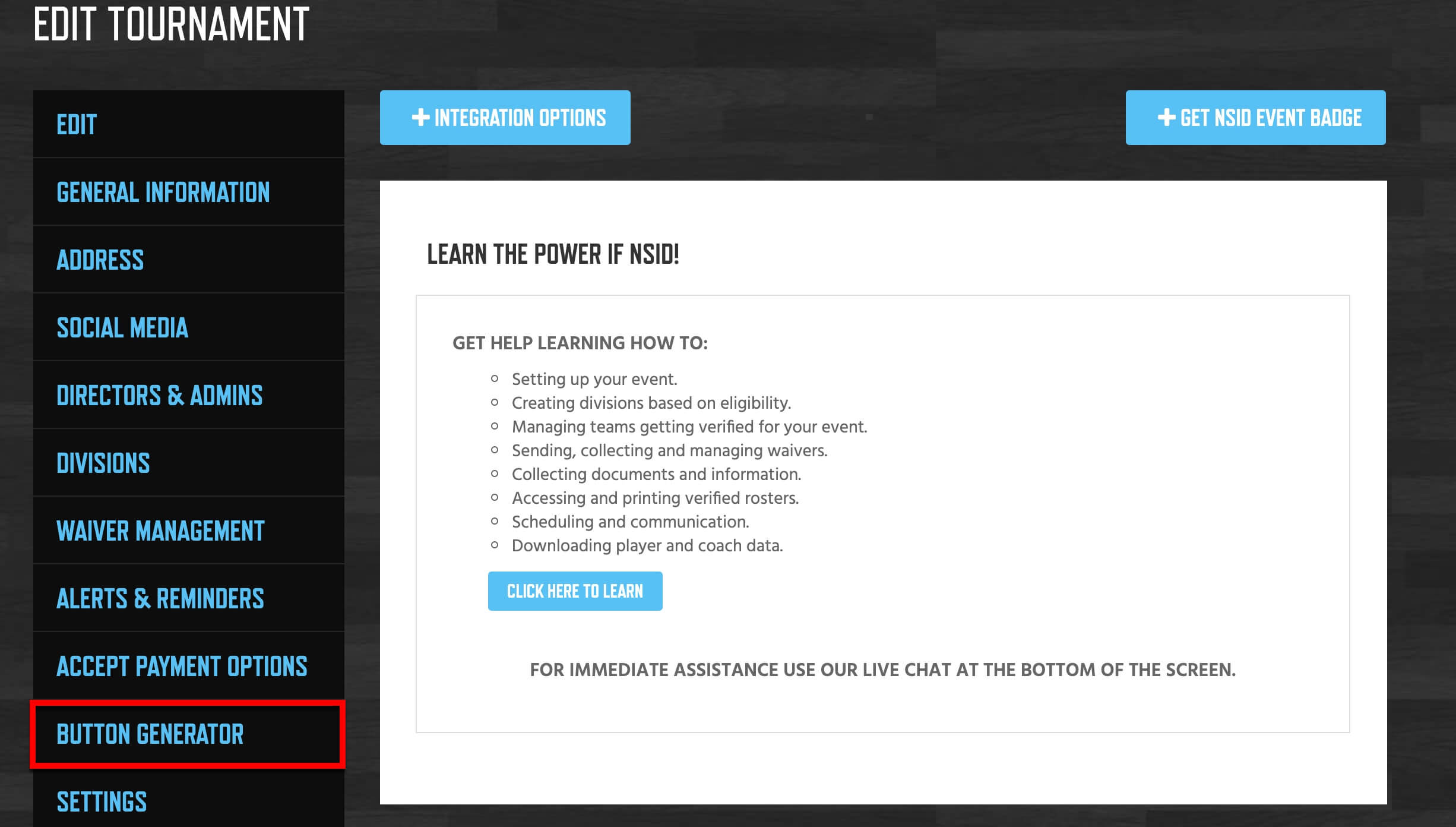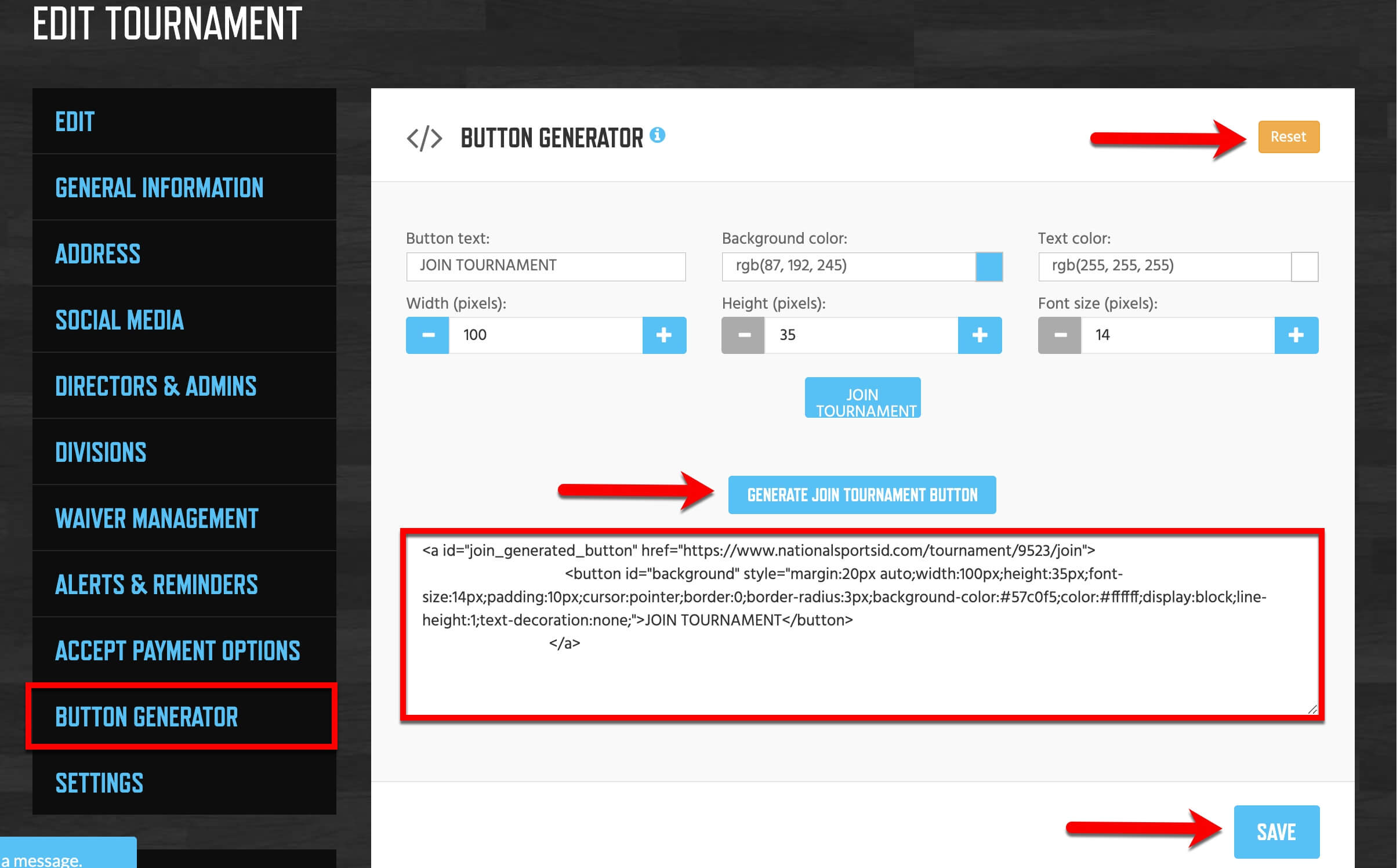We understand you as an event operator may have a great website that a lot of your customers come to so they can register for your events. We do not want to disrupt your traffic but instead make it better. So we created a cool way for you to create a custom NSID HTML button that your clients can click and get their teams verified right from your website. The instructions below will explain how it works.
Instructions:
- Visit or Create your tourney/league on NSID.
- Click Manage Tourney or League and Edit.
- Click Button Generator on menu.
- Customize the button using the controls.
- Copy and Paste the HTML code into your webpage.
NOTE: Make sure your event is created, divisions are added and it is as complete as possible before creating hour button.
NOTE: Your button will work with both payment options in NSID. Mandatory Payments or with a Payment Button.