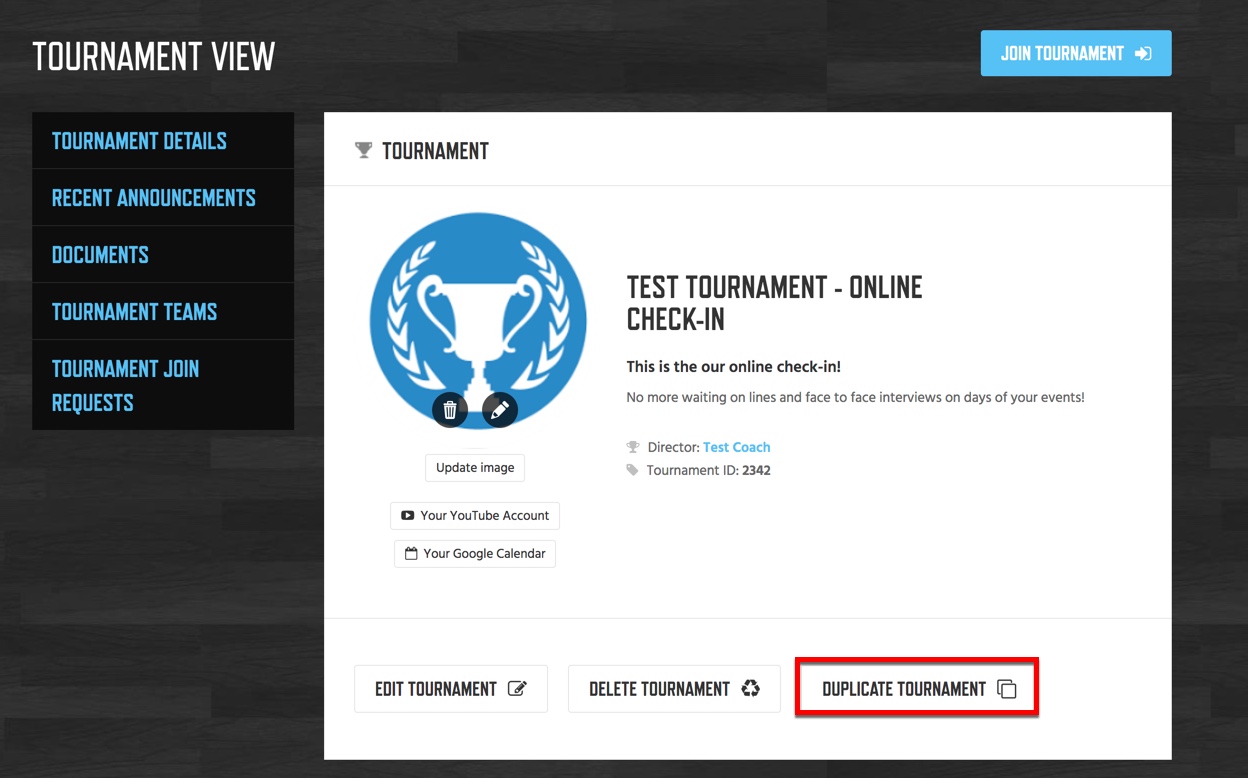We understand that many youth sports directors have multiple tournament or leagues that they run. Setting them all up can become redundant and time-consuming. So NSID has the Duplicate Tourney/League Function that will make a copy of an event and allow you to just change the title, date and location or anything else you want to. Follow the instructions below to find out how you can utilize this time-saver.
Instructions:
- Log into your coach account.
- Visit your tourney or league page.
- Click Duplicate Tournament/League.
- Edit the Copy as you please and Click Save.
NOTE: Make sure you create a tournament or league first and complete it as much as possible so it serves as your template when you duplicate it. This way when you make the copy all information will be there saving you time.
NOTE: All information including divisions will be copied then you can go in and edit anything you want to.