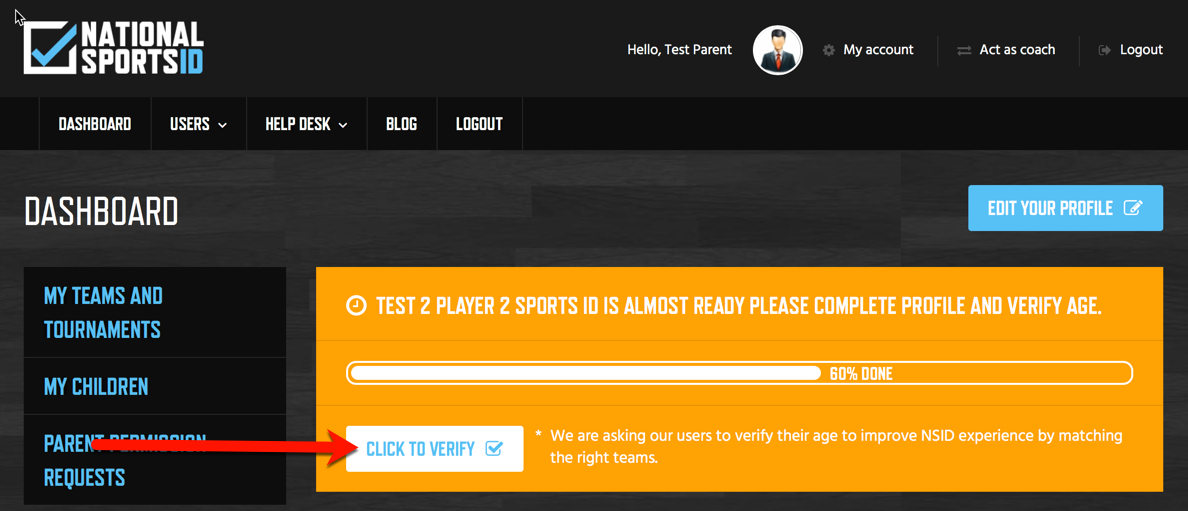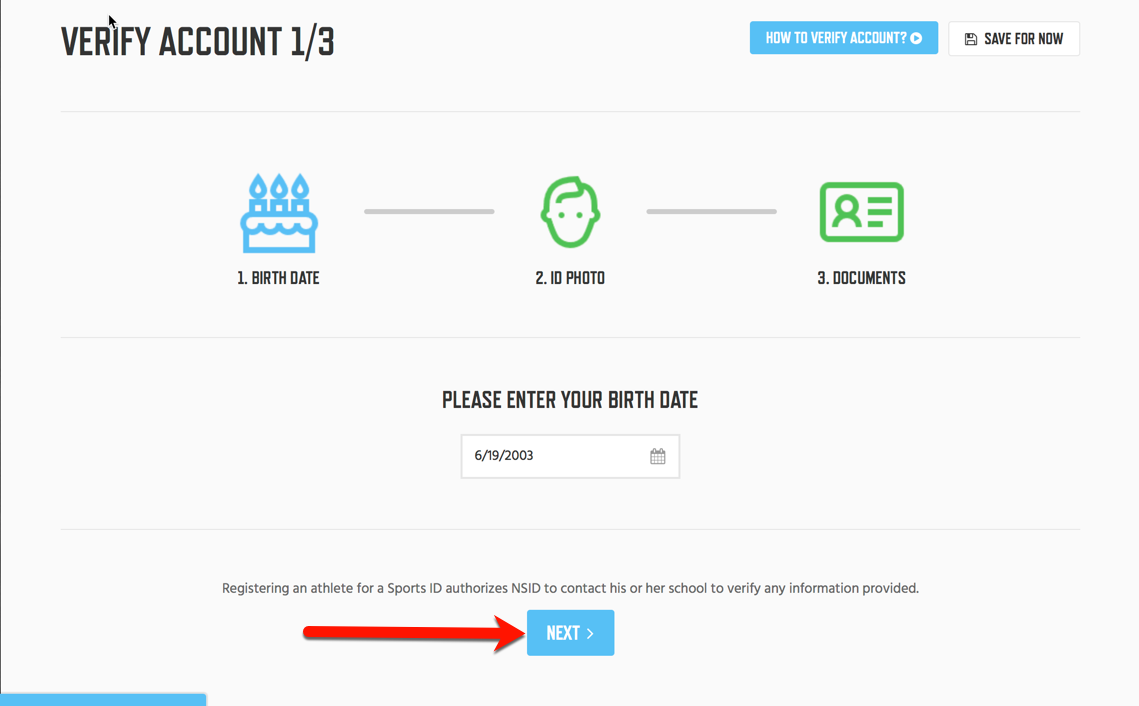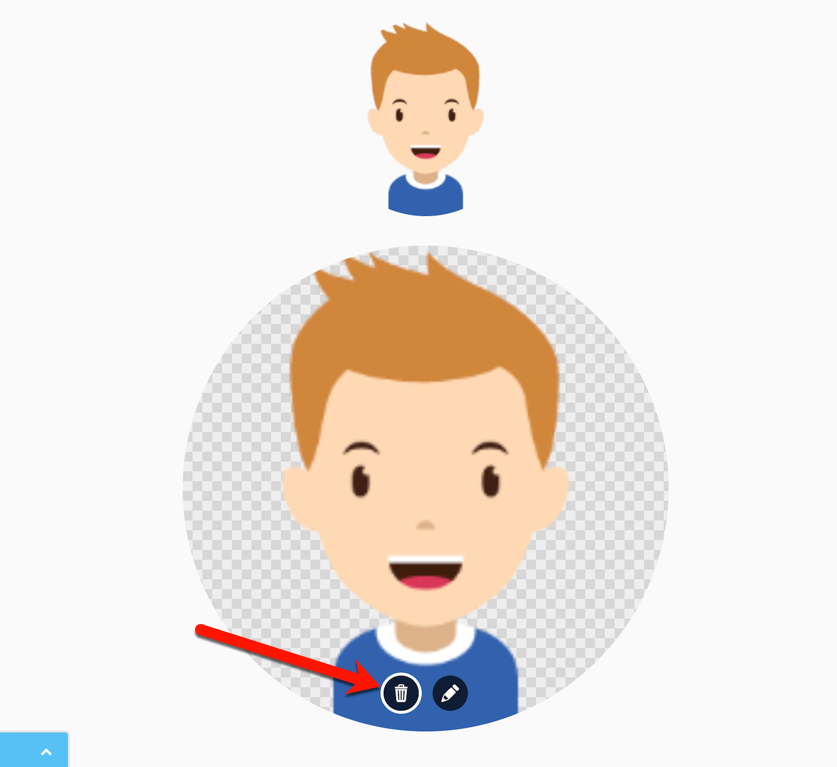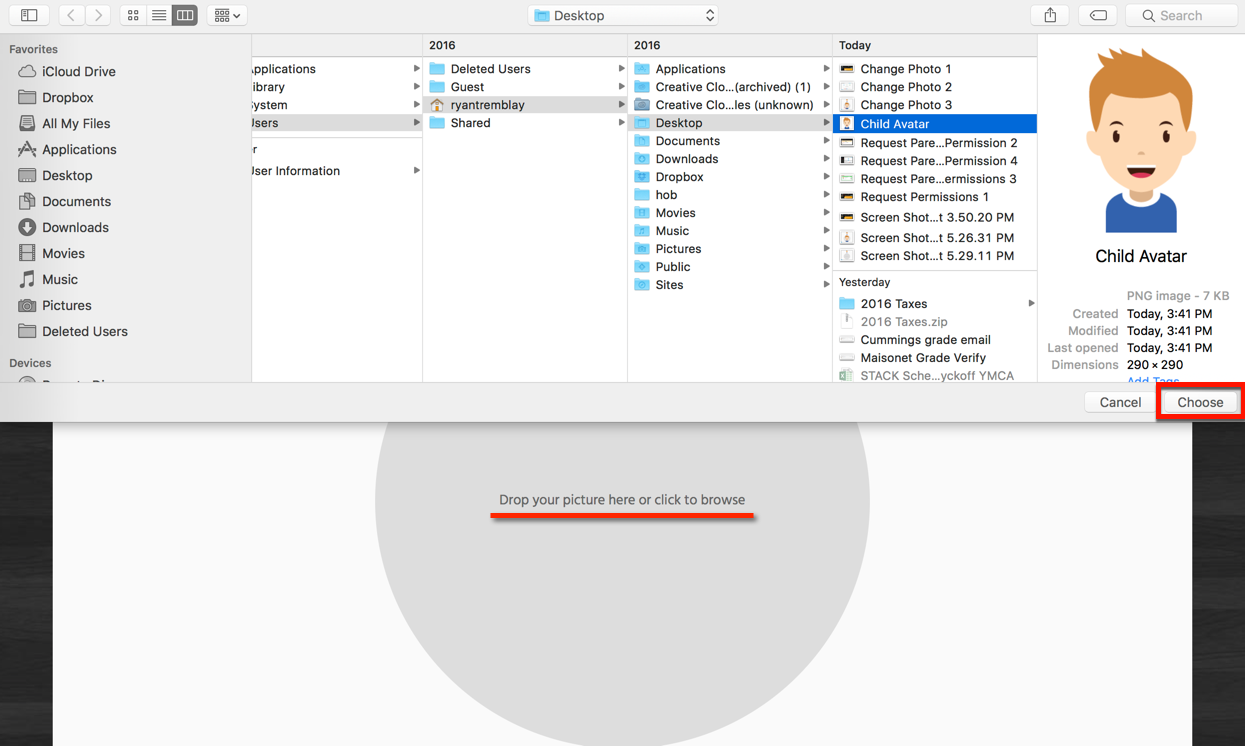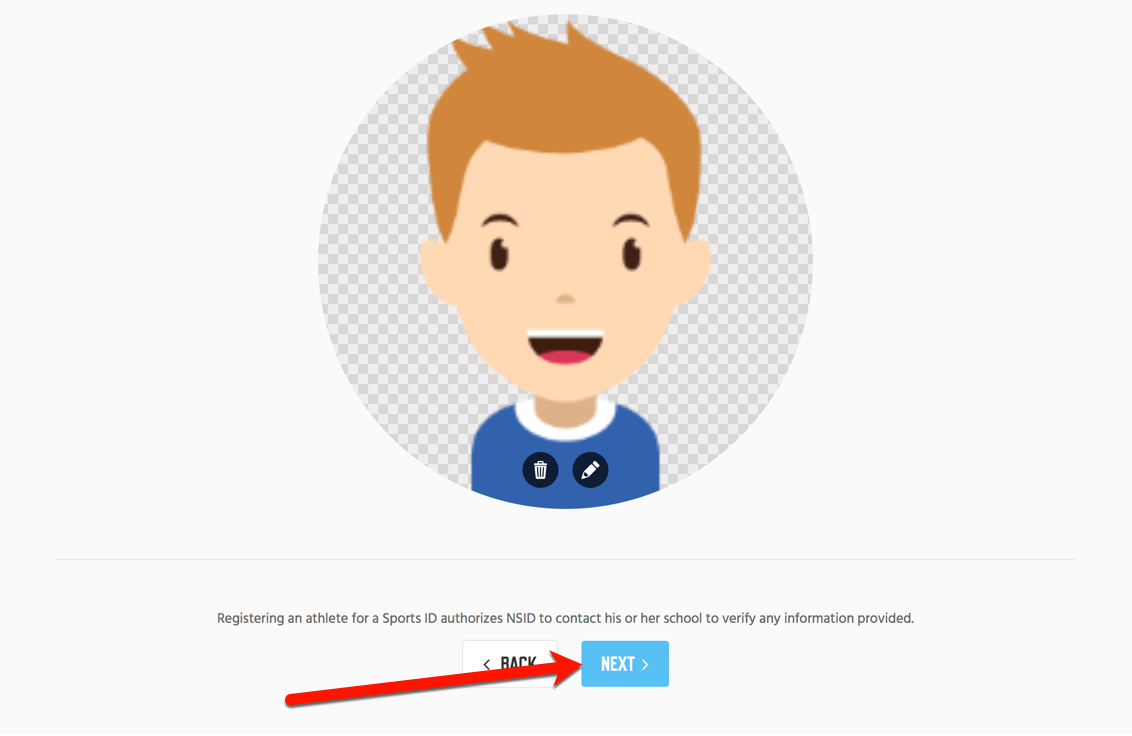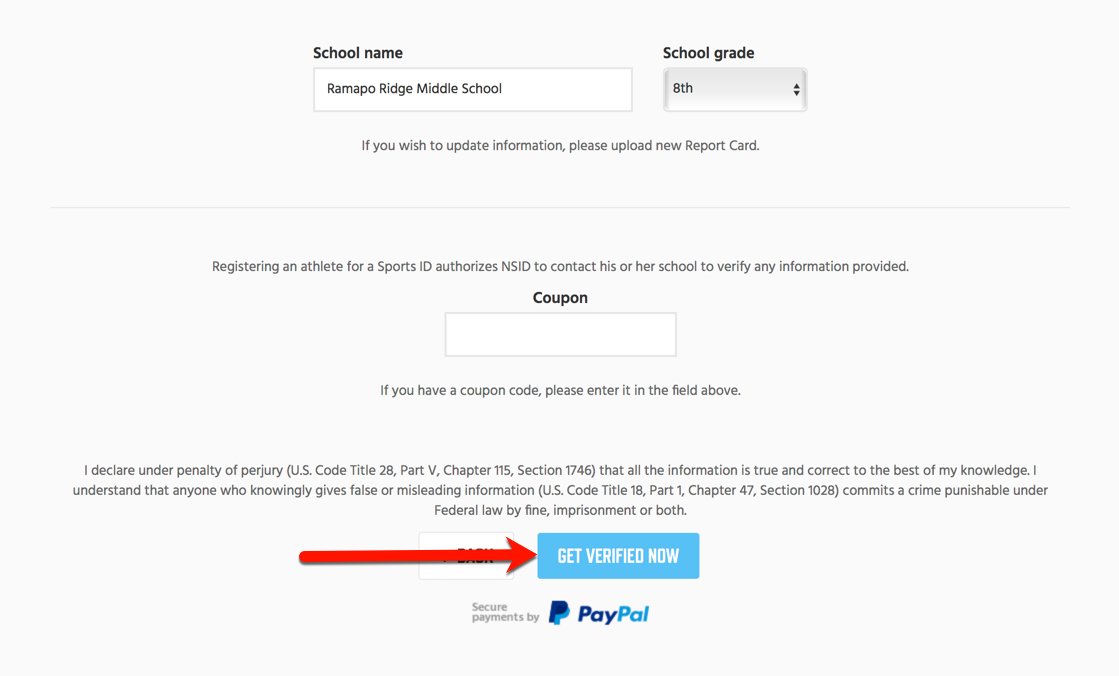If your sports id was rejected and you have to Change Your Photo or you just want to a different one you are able to delete the current one and upload a new one. You must enter back into the verification process in order to Change Your Photo. The directions below will show you how.
Note: Keep in mind that your sports id must be unverified to edit the photo and you cannot Change Your Photo if your sports id is in pending or is already verified.
Instructions:
- Log into Your Account or Parent Log in.
- Click Click to Verify on Dashboard.
- Click Next on Step-1.
- Hover Mouse Over Big Circle till Little Garbage Can Icon Appears.
- Click the Garbage Can Icon to Delete the Picture.
- Click the Empty Gray Circle to Browse Computer.
- Choose Picture and Upload.
- Click Next
- Scroll to Bottom Click Get Verified Now (U will not be Charged Again)