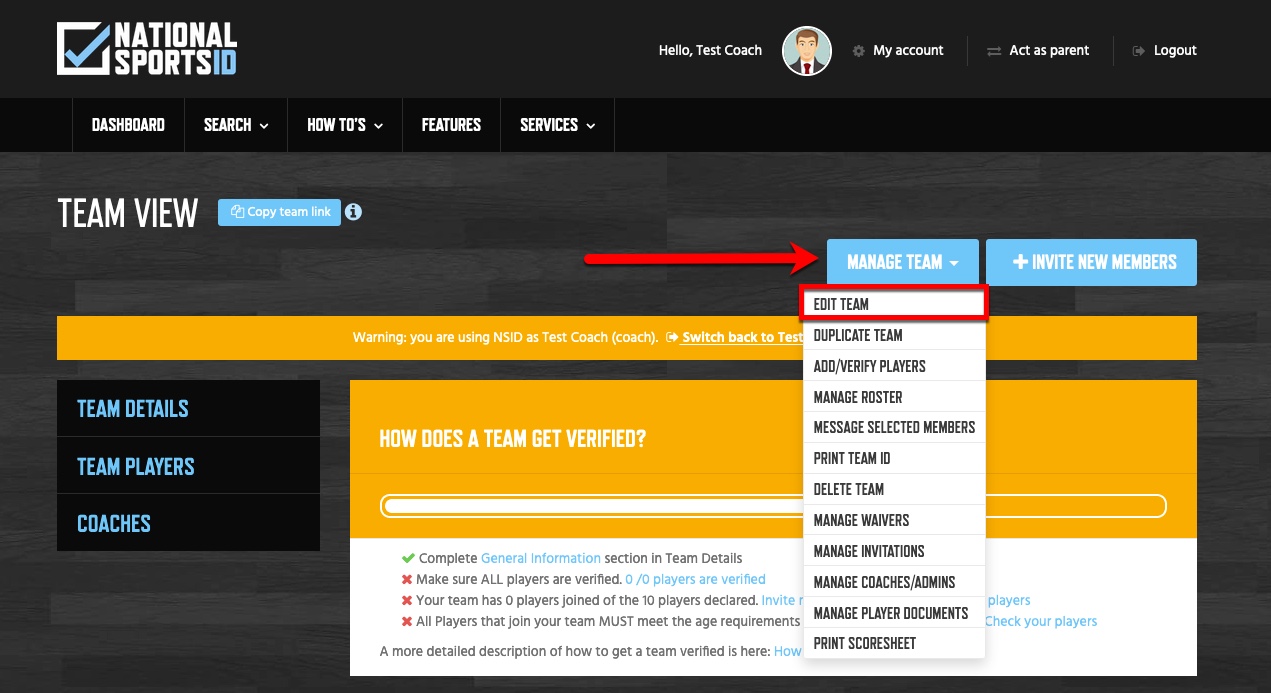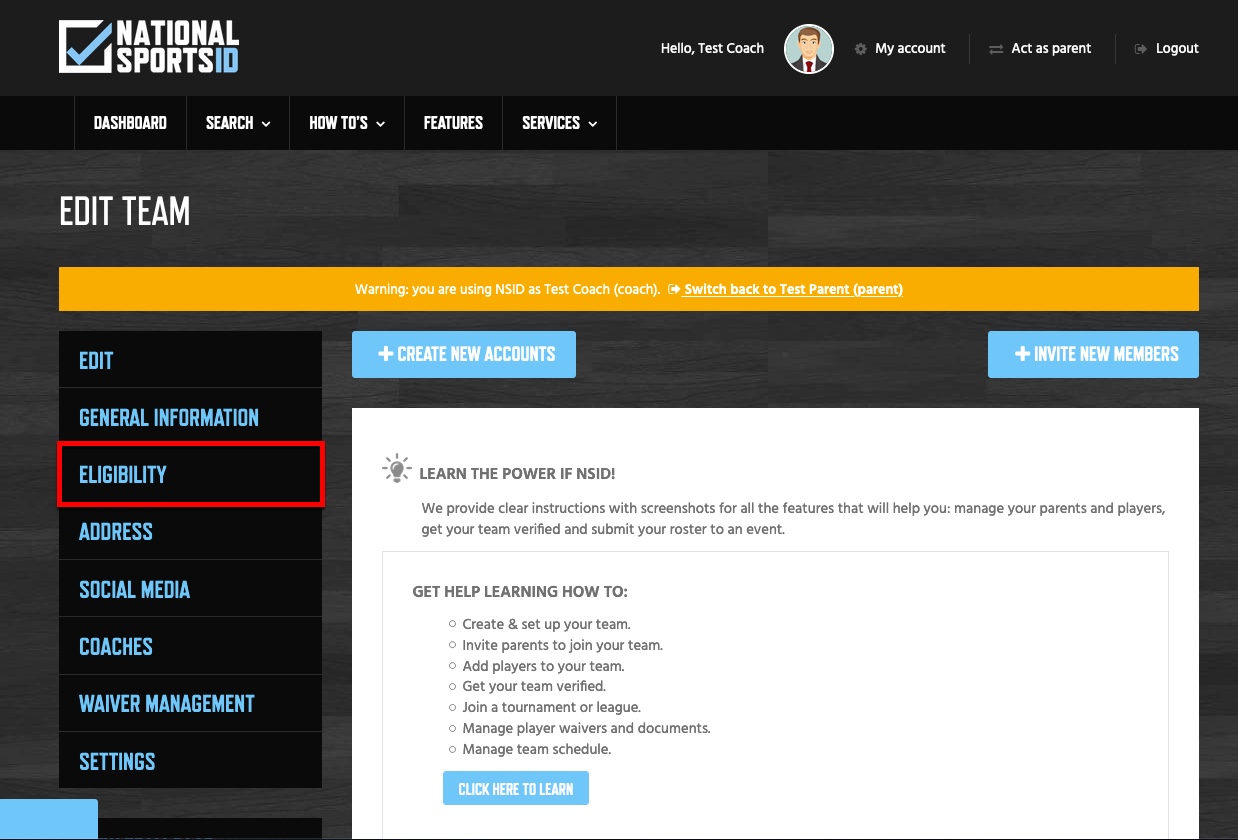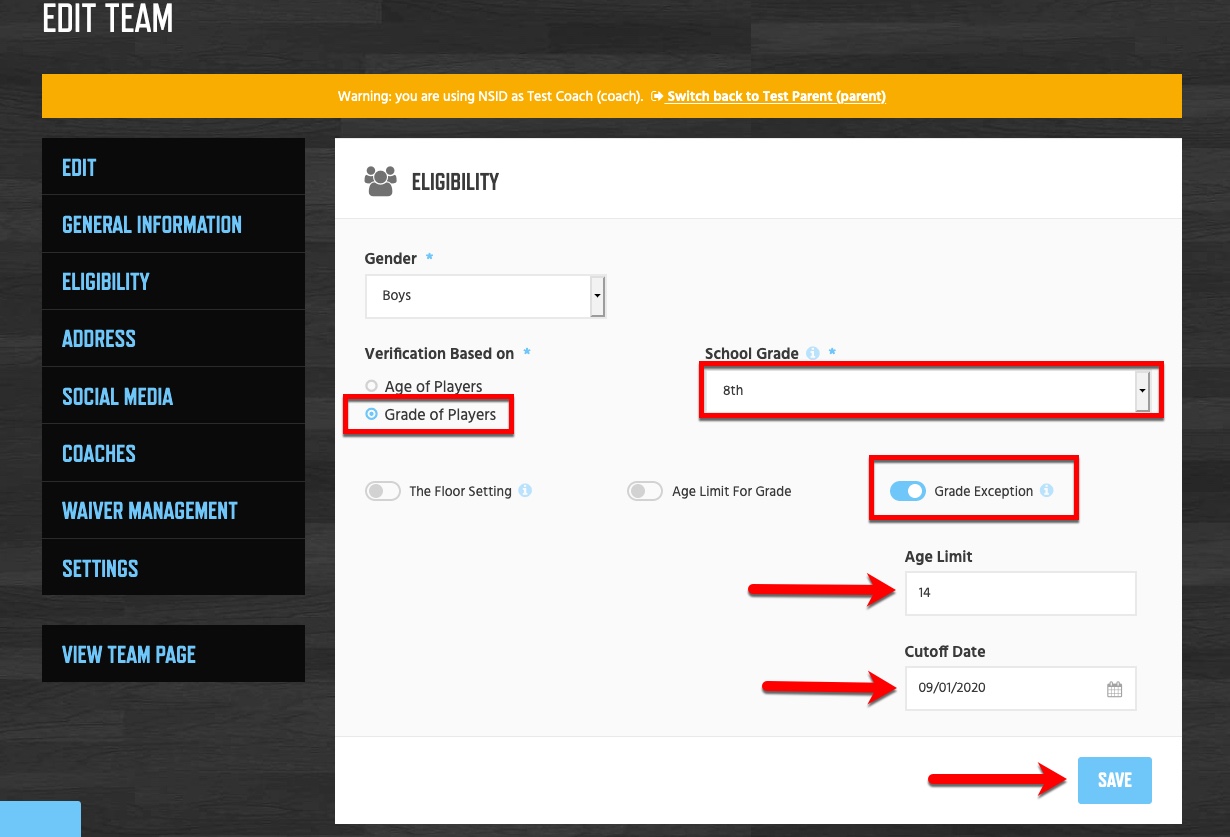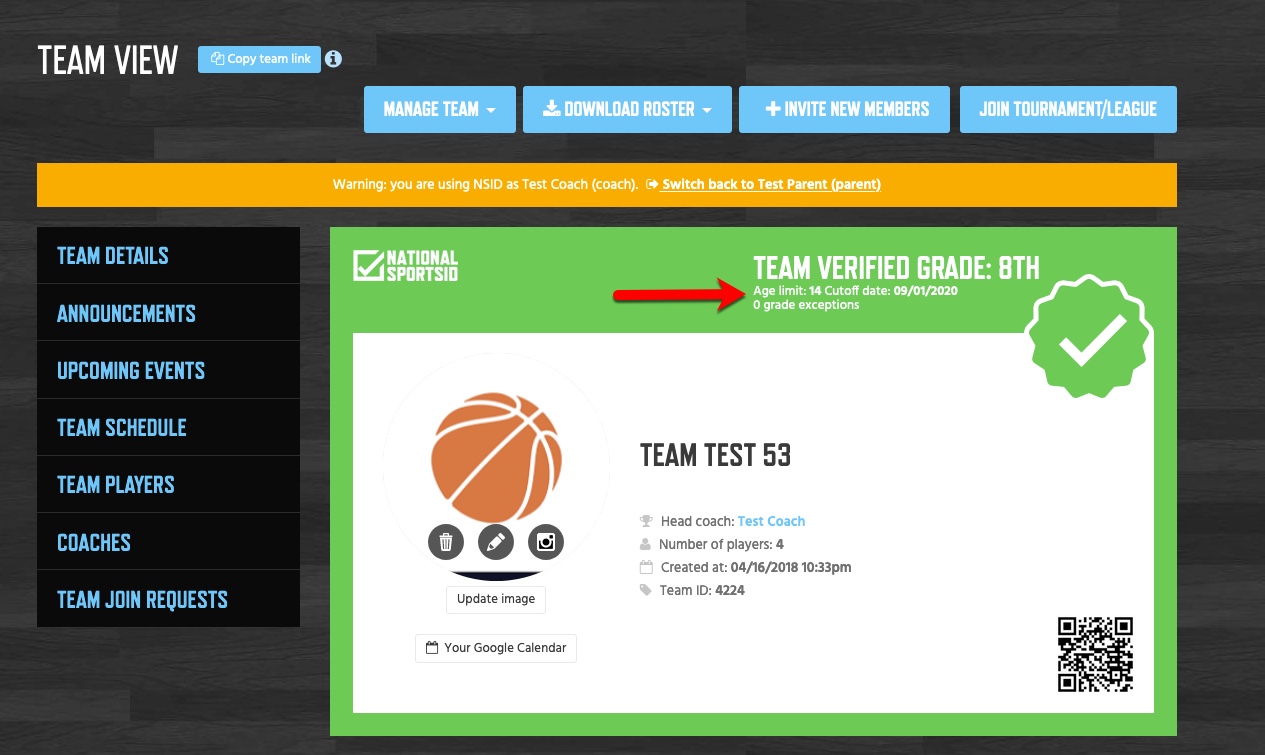Many tournaments and leagues allow a grade exception in their divisions. This allows an athlete in a grade above the division limit as long as their date of birth is NOT before the designated cutoff date. If you follow the instructions below you will learn how you can utilize the NSID grade exception function to verify your team with it.
Instructions:
- Log into Your Coaches Account.
- Visit Your Team > Click Manage Team > Edit Team.
- Click Eligibility > Choose Age Based > Enter Grade of Team.
- Turn on Grade Exception > Enter Max Age > Enter Cutoff Date.
- Click Save.
Note: Please refer to the tournament/league eligibility rules to be sure you have the accurate max age and cutoff date. If this is not a match then you will not be able to check into the tournament online.
Grade Based with Grade Exception Verification (Settings)
If you are entering a tournament or league that allows a grade exception it means it is a grade based division that allows a player who is one grade higher than the rules of the event BUT is age-eligible to participate. For example, the 8th-grade event with grade exception age limit 14 cutoff date of 9/1 says the 9th grade who DOES NOT turn 15 BEFORE 9/1 can participate. To add these settings to your team turn on the grade of players and choose the grade. Then turn on the grade exception and enter the max-age and cutoff date that matches the tournament or leagues eligibility rules.