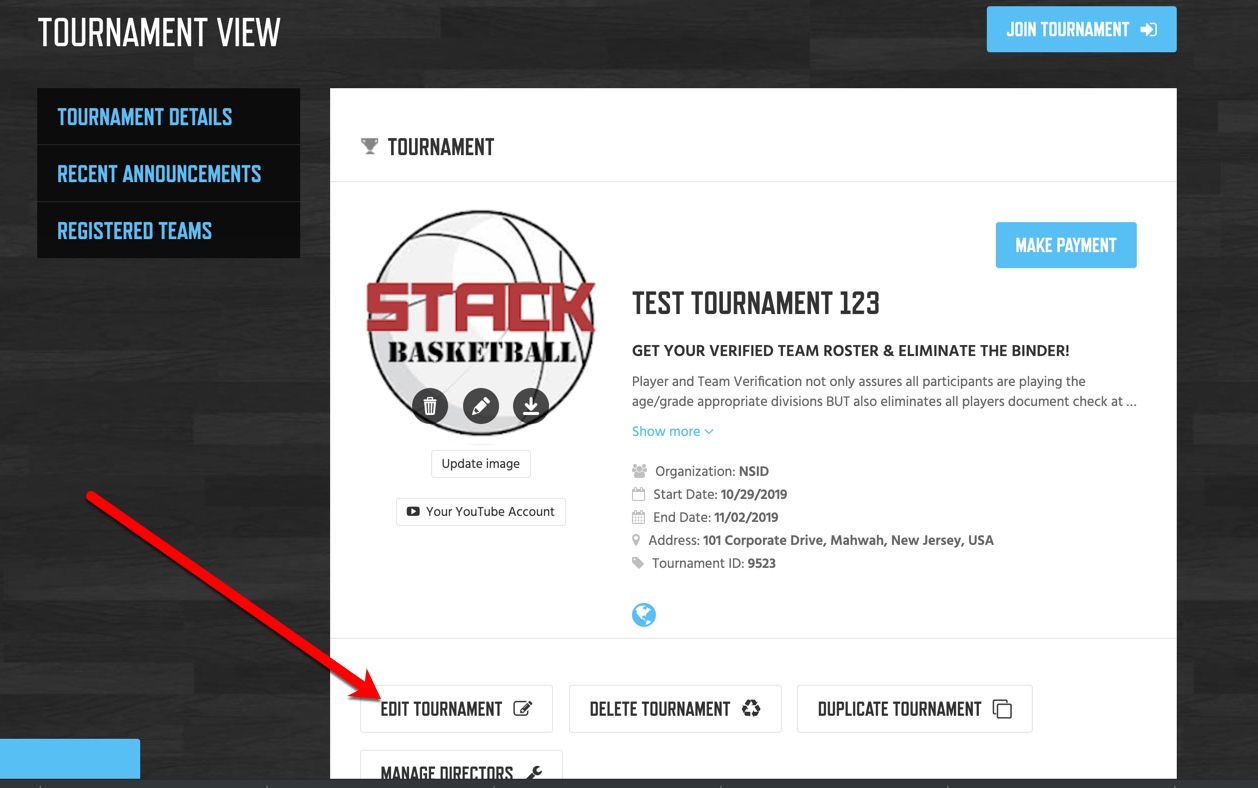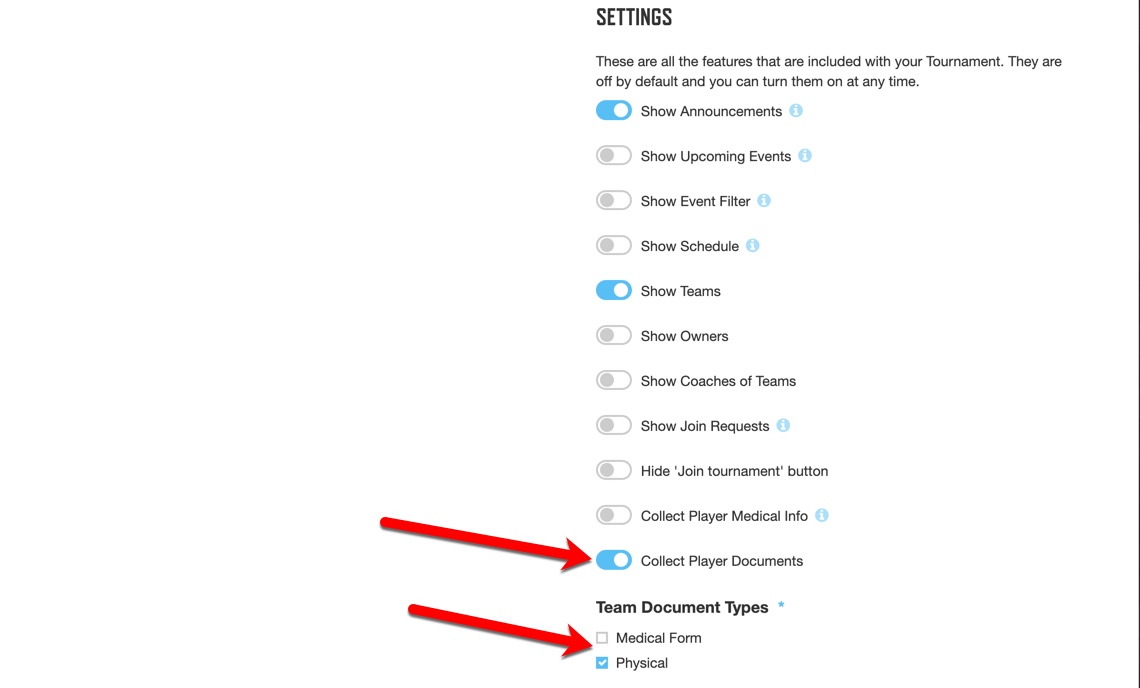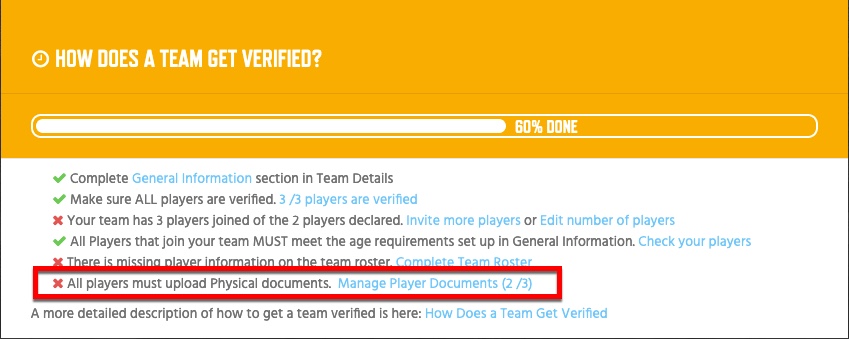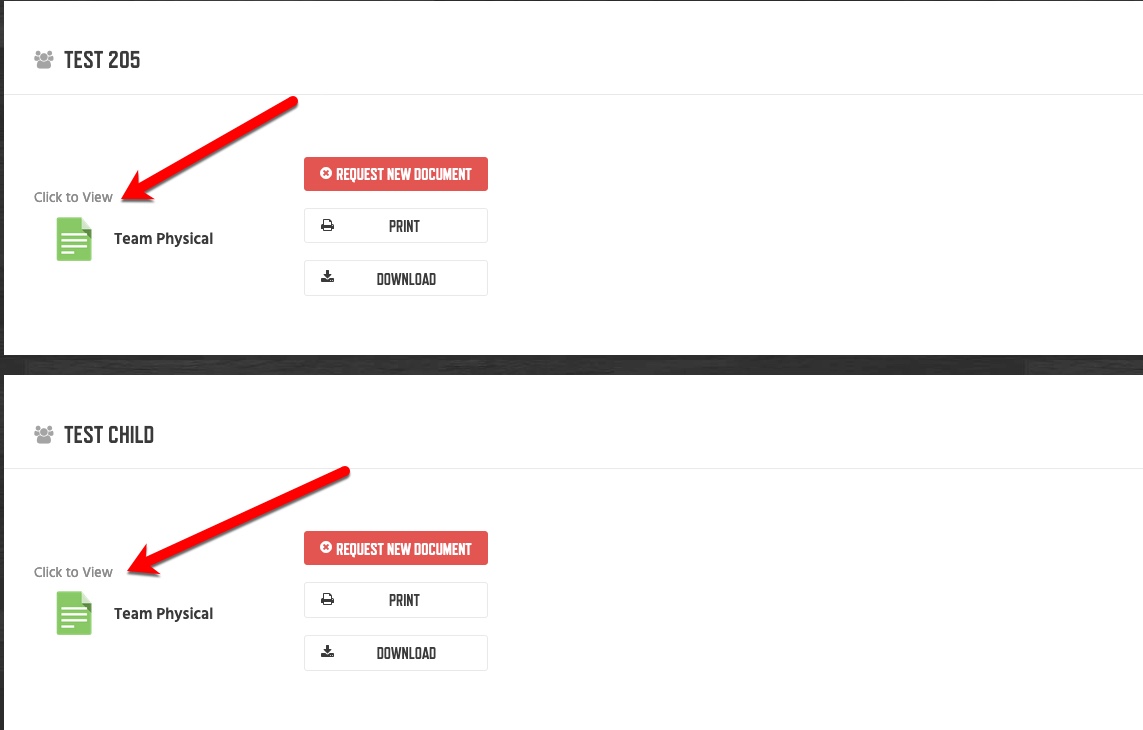Many tournaments or leagues need to collect player documents like physicals or medical forms as a part of the registration. This can be a major hassle but NSID has a cool feature that can be turned on to add collecting player documents are a part of the team verification process. This will assure that all parents upload the required player documents before the team is verified and checked into your event. Read below to learn how.
Instructions:
- Visit your tourney/league page.
- Click Edit Tournament or League.
- Under Tourney or League Setting turn on Collect Player Documents
- Choose the type of document you want to collect.
- Click Save.
NOTE: Once Collect Player Documents is enabled all teams that join your event will be forced to collect the required document and the team will not be verified till all players have one.
NOTE: Parents will be able to upload the required document on the roster data form that appears them asking for jersey number, position, address, and now the requested document.
NOTE: As a tourney director you can view the team’s documents while they are in process of getting verified for your event. This allows you to assist the coach or team in getting them all submitted. Just click the Team Name in Process to visit team > Click Manage Player Documents in the Orange Box.