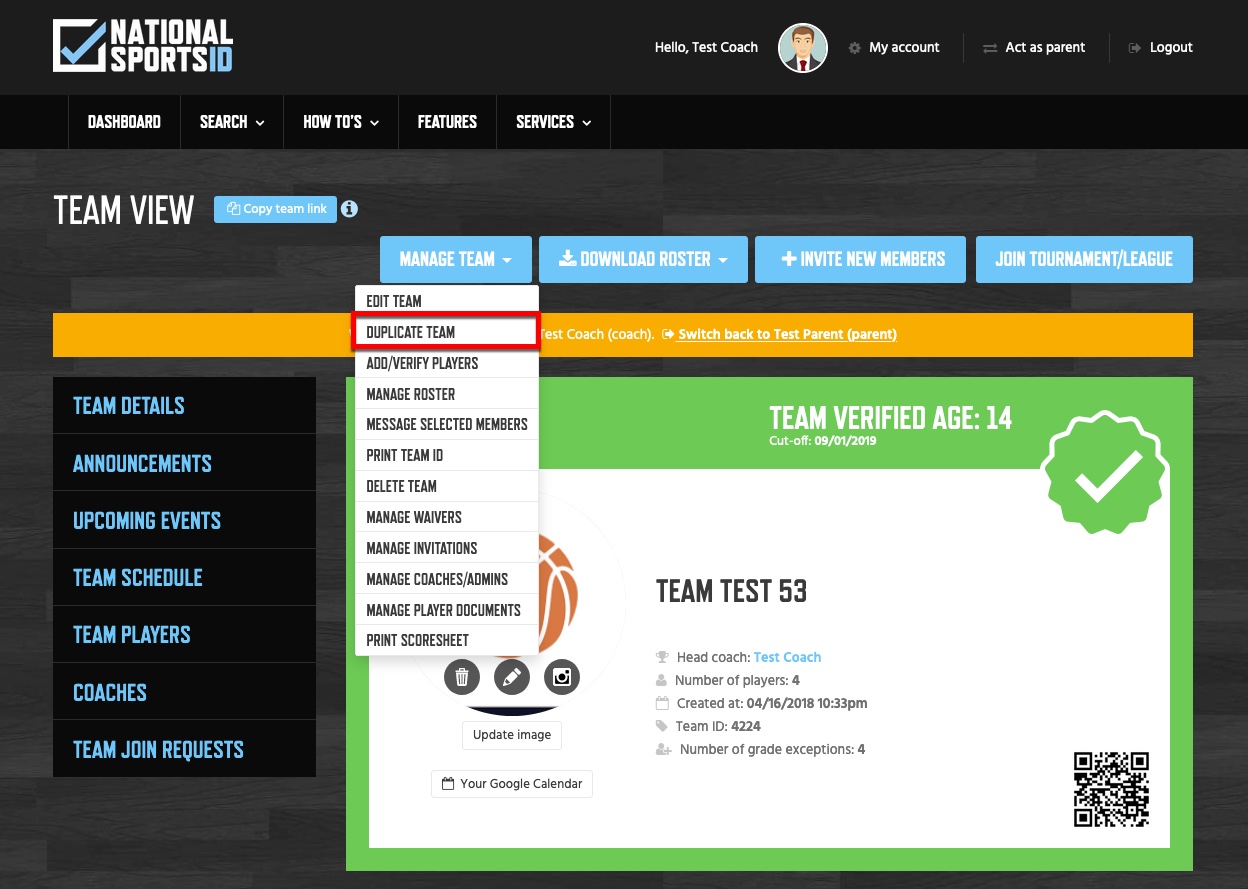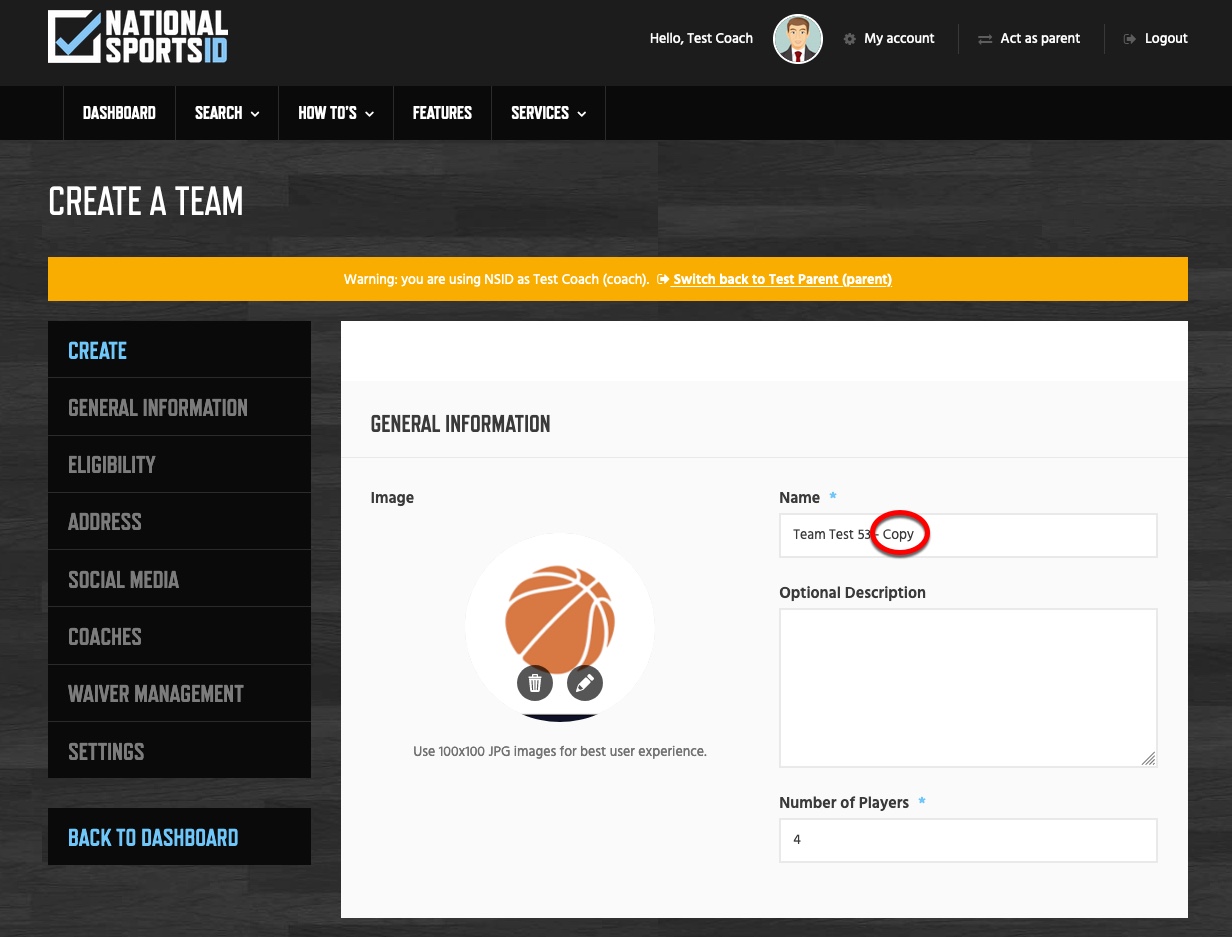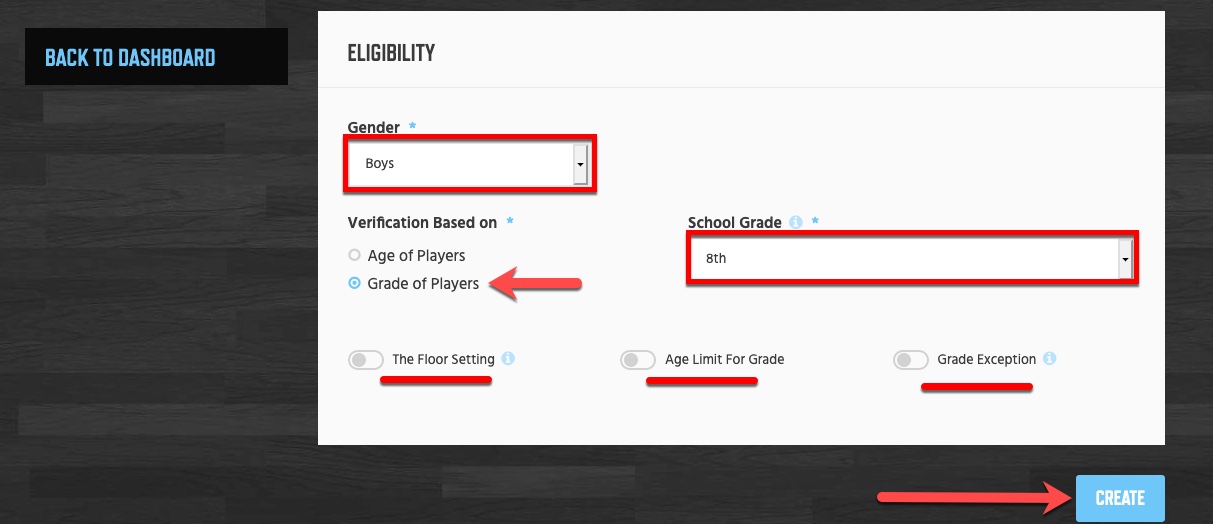We understand that many youth sports programs have multiple teams and coaches have limited time to create them on NSID. We have a function that allows you to duplicate your teams fast to help save you time. Below you can learn now.
Instructions:
- Log into Your Account
- Visit the Team You Want to Duplicate
- Click Manage Team
- Click Duplicate Team
- Edit General Information & Eligibility on copied team.
- Click Save.
NOTE: When creating a duplicate team that is attached to a tourney or league NSID will ask you if the copied team also wants to be added to that event. This will assure your teams are inline to get verified for the divisions that you choose in the event you are attending.
NOTE: If you choose a division in an event for the duplicate team then the eligibilty rules will be entered for you and locked.