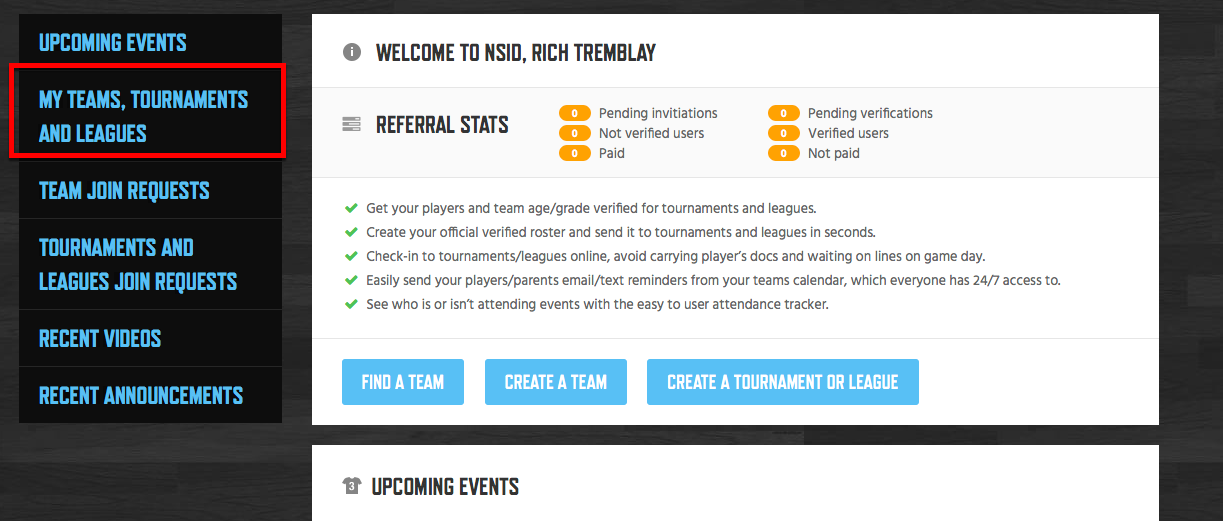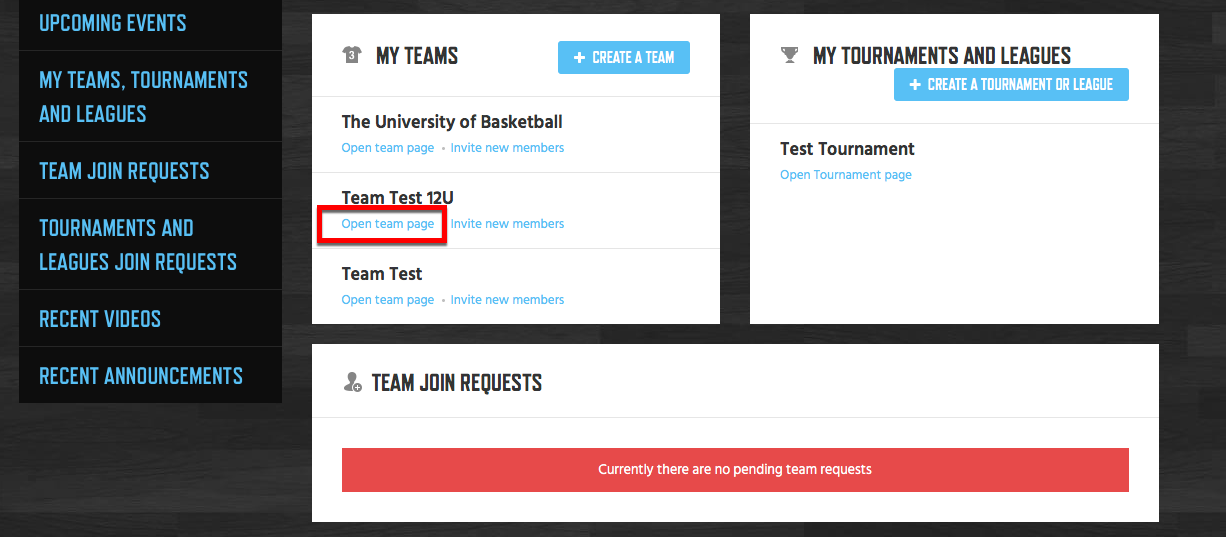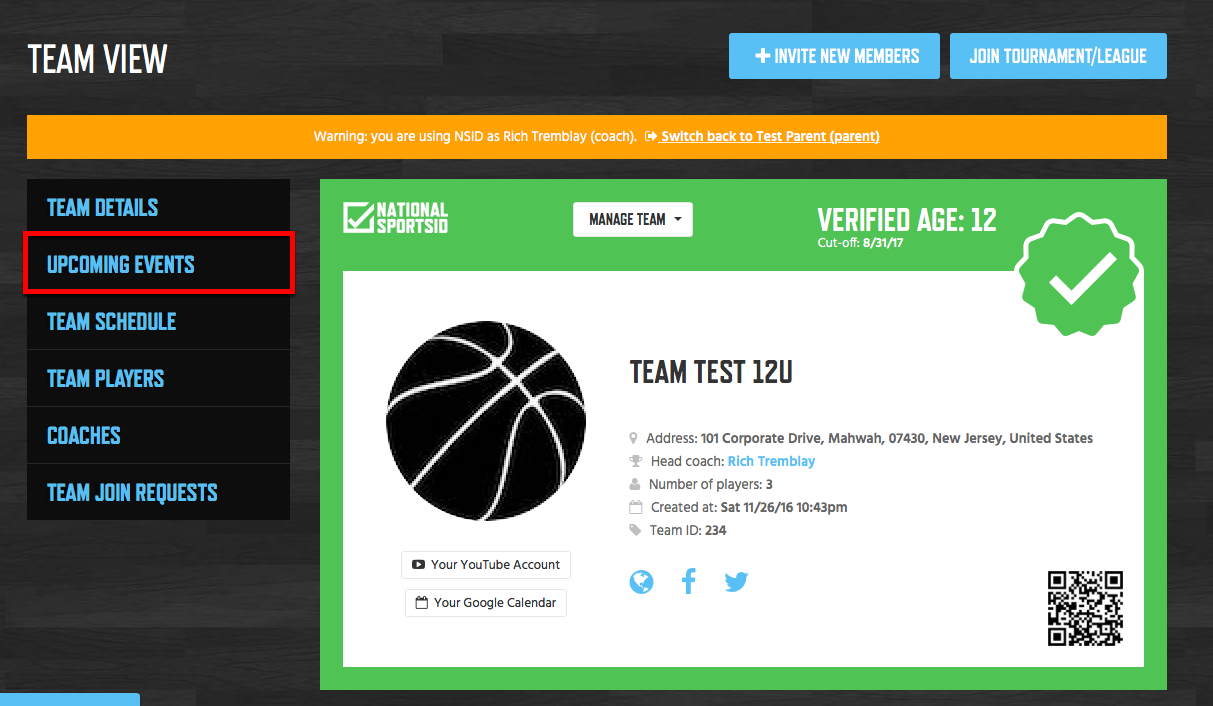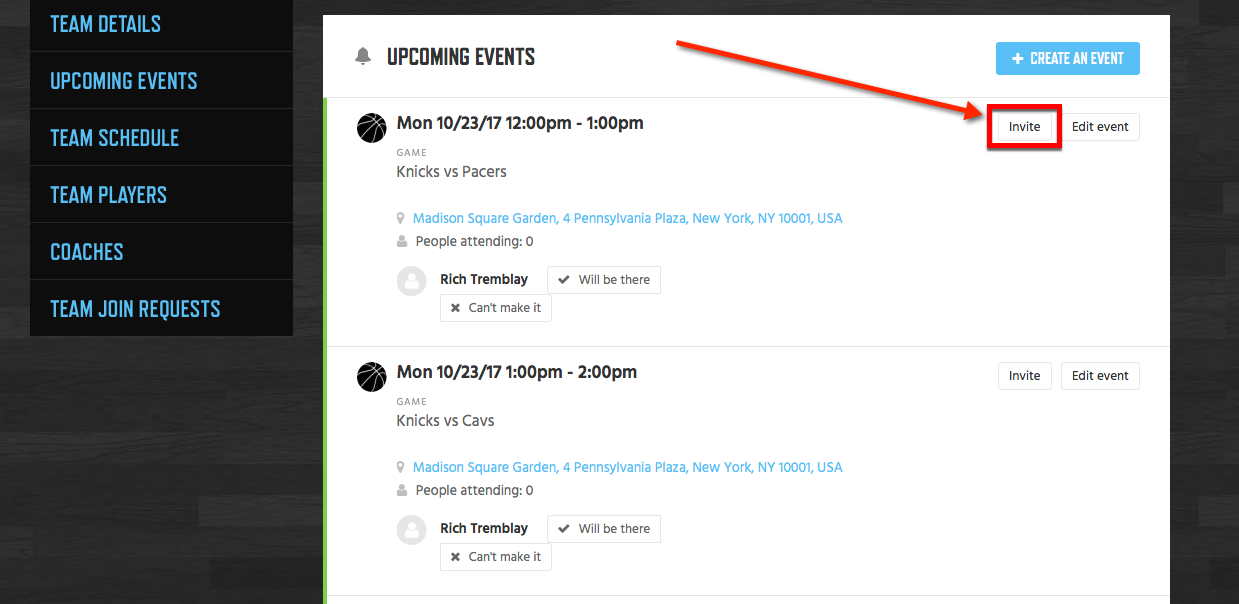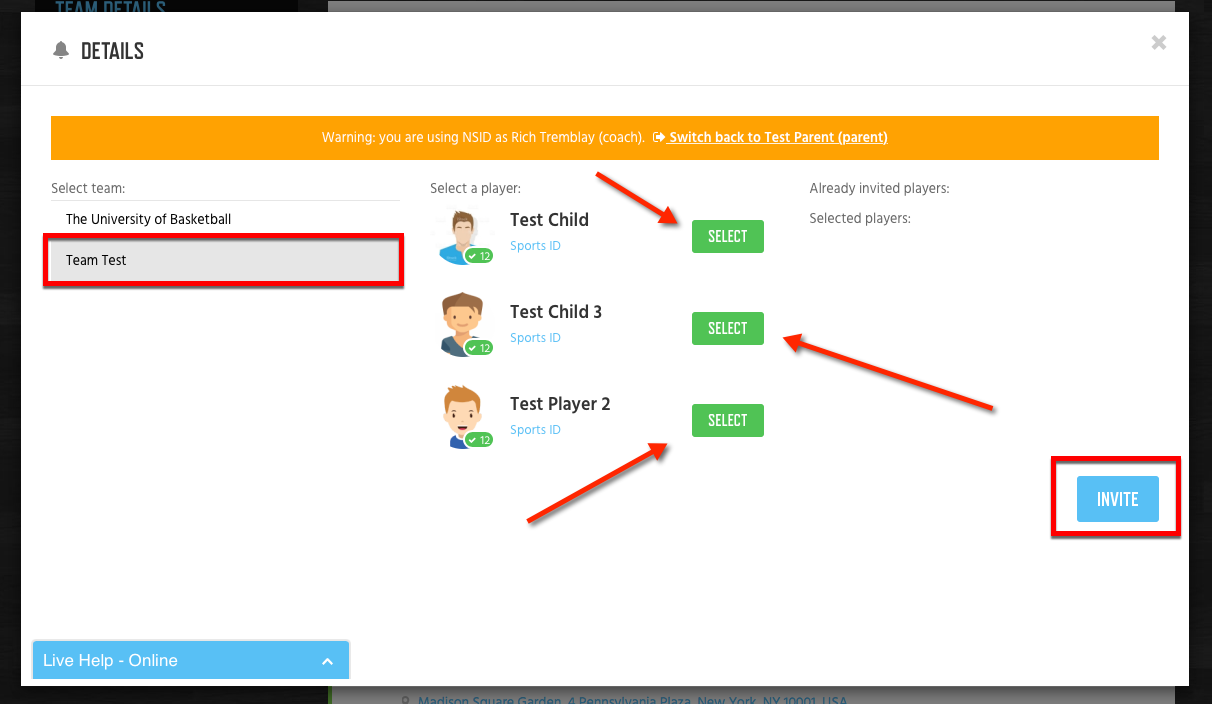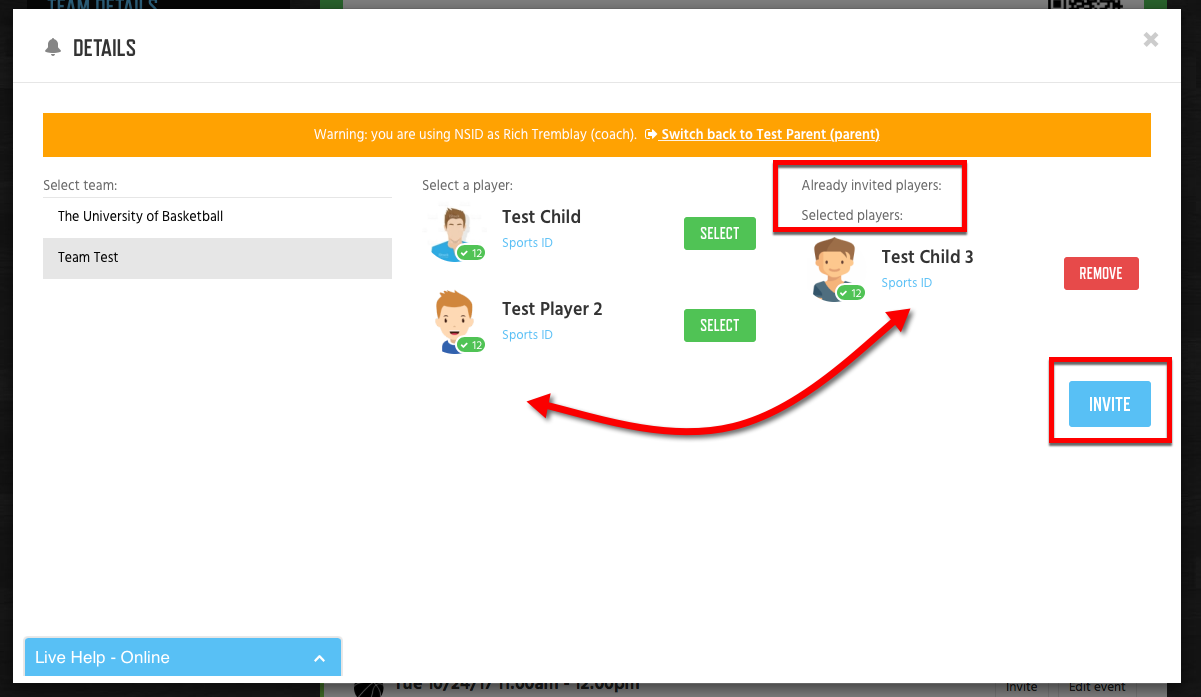If you have a sports program with multiple teams than you could be missing players for events from time to time. We have made it very easy for you to invite players from your other teams (that you are listed as the coach of) and those parents can answer Will be There or Cant Make it. Just follow the instructions below to learn how.
Instructions:
- Log into Your Coaches Account on NSID.
- Click My Teams on Dashboard.
- Click Open Team Page for the Desired Team.
- Click Upcoming Events or Team Calendar.
- Click Invite.
- Choose the team of the Player you want to Invite.
- Choose the Player(s) you want and Click Invite.
NOTE: Each invite you send out will allow the parent to click Will be There or Can’t Make it just like a regular event alert. Once the parent answers if they can make it or not it will be added to the teams attendance list that the invite came from.