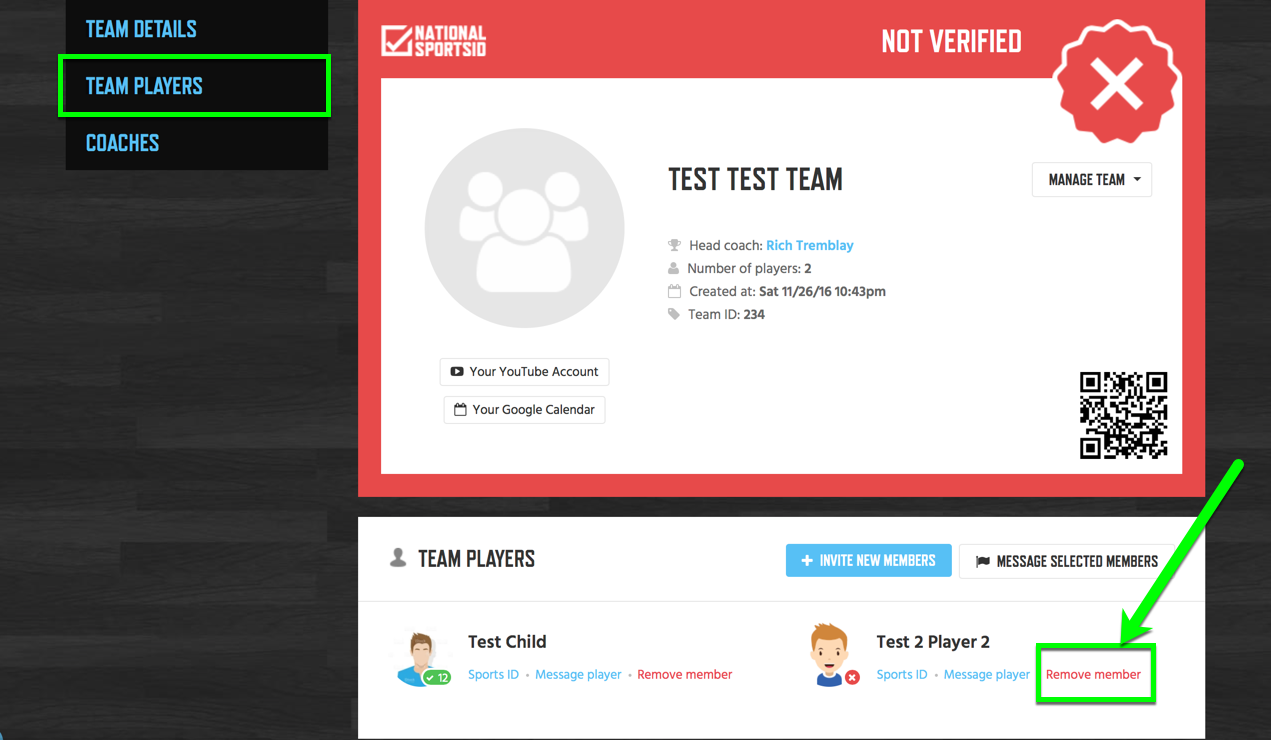If you need to Remove a Player from a Team you can easily do that with just a few clicks as long as you are a Coach of the team that is removing the player. You can find out how to below.
Instructions:
- Log into your Account
- Visit Your Team Page
- Click Team Players on Menu
- Click Remove Player in Red Under the Player
Note: Only Coaches of the team can remove players.