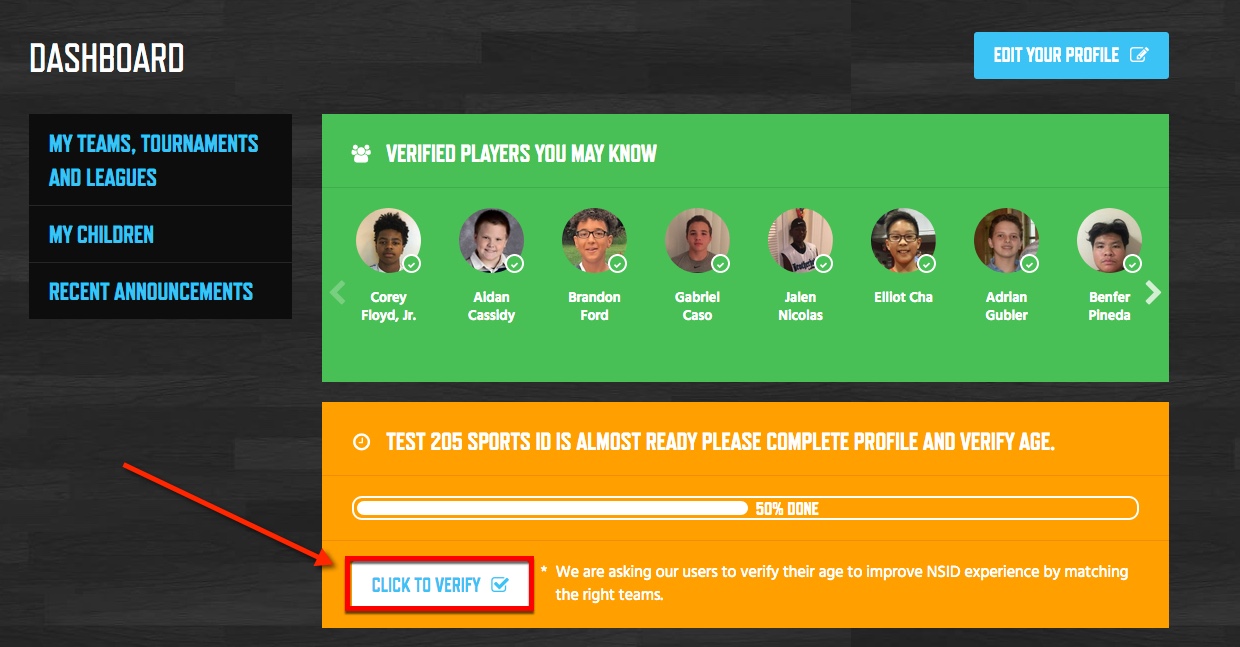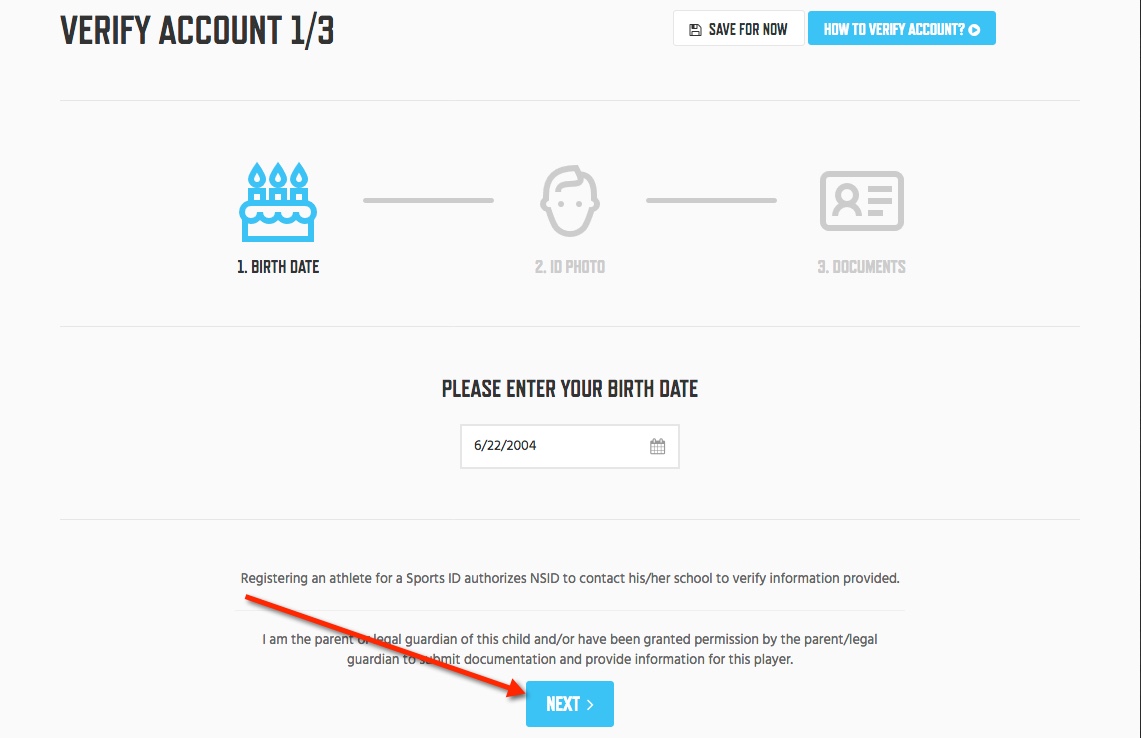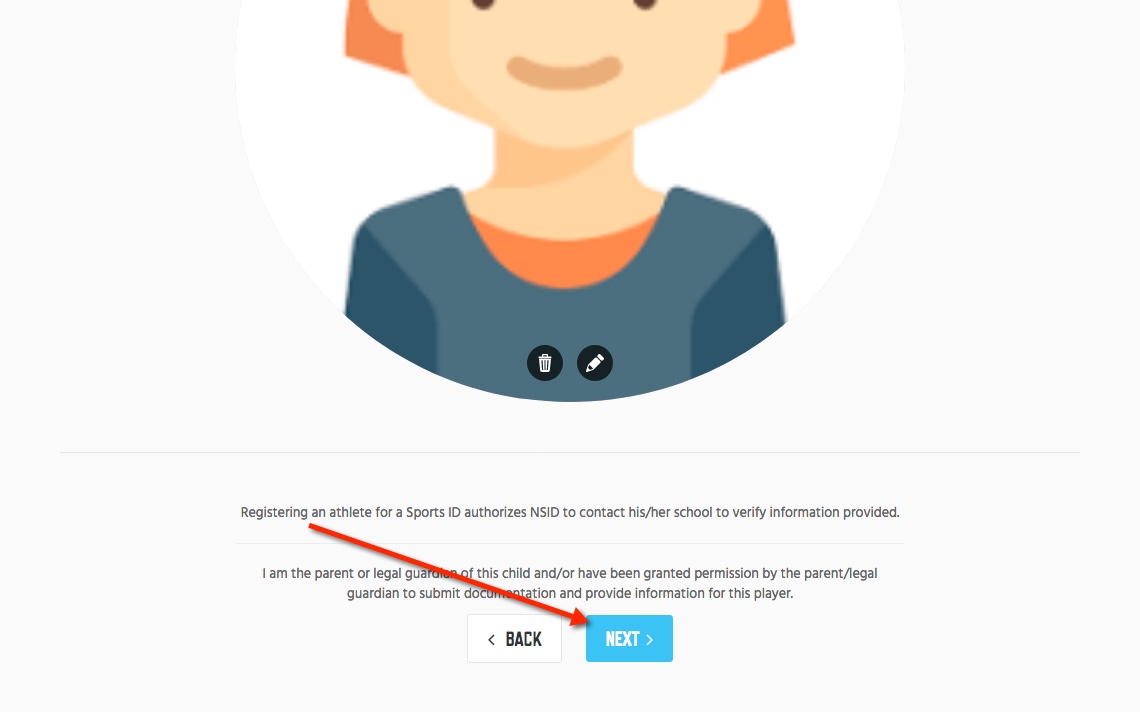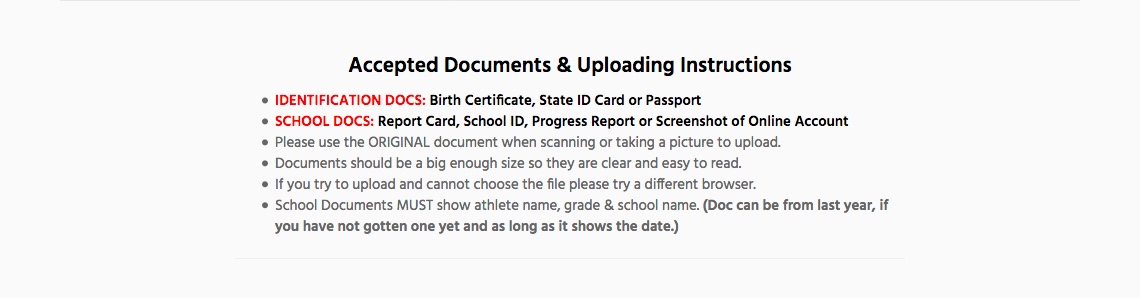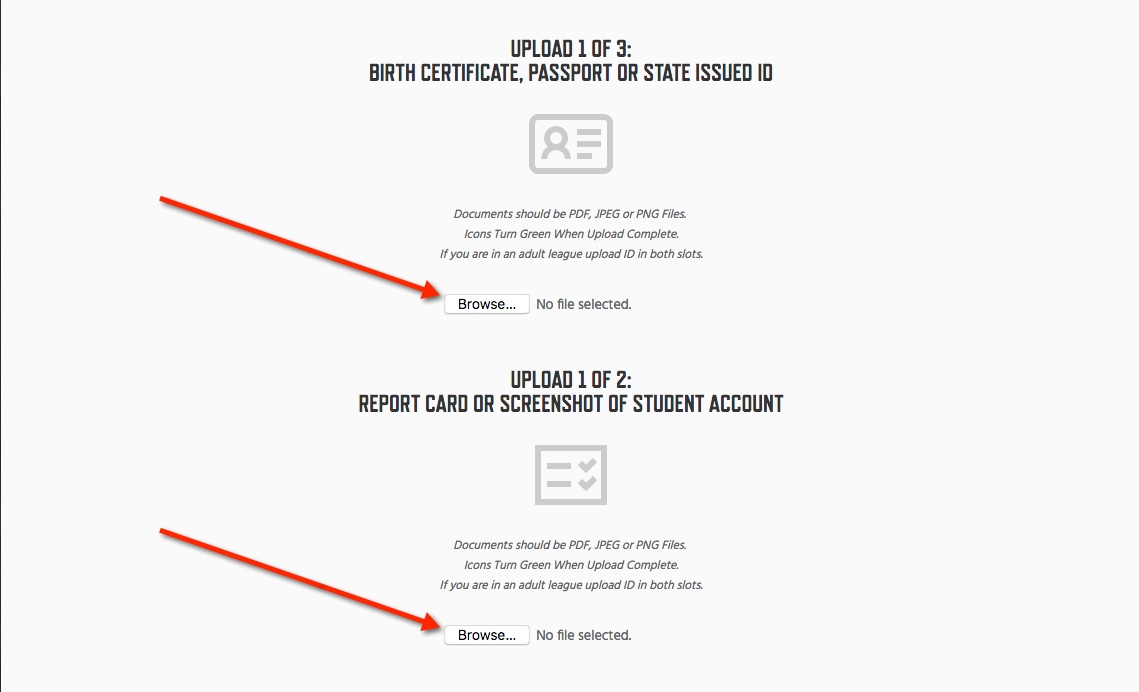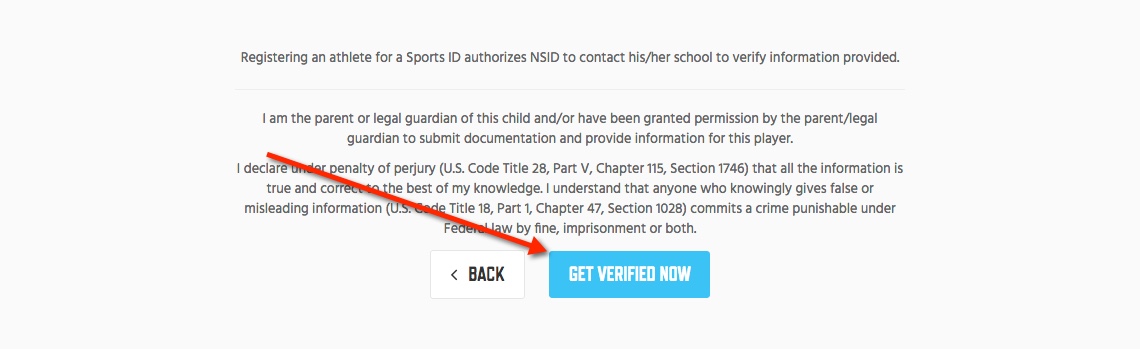In order for NSID to verify the age and grade of athletes we must inspect the proper documentation to approve a sports id. Uploading the birth certificate, passport or state id and a report card is step 3 in the verification process. But if you need to learn how to get back to change a document or just want to see how you upload them please read below.
Instructions:
- Log into parent or player account.
- Click Dashboard then Click to Verify (white button)
- Click Next 2 times to get to step-3.
- Use the browse buttons to search your device for photo.
- Save photo then click Get Verified Now button.
NOTE: If you were rejected and need to change documents for the player you will NOT be charged again when re submitting new documents.
NOTE: Please read all instructions on the step-3 in regards to what type of documents we accept how to upload them properly.