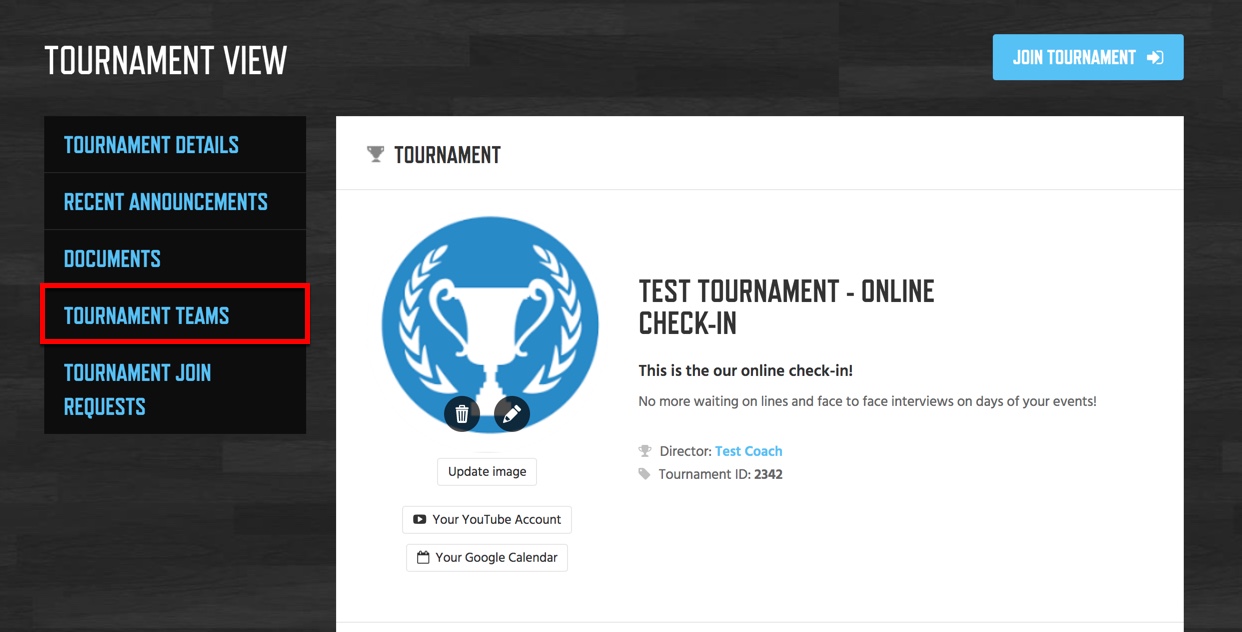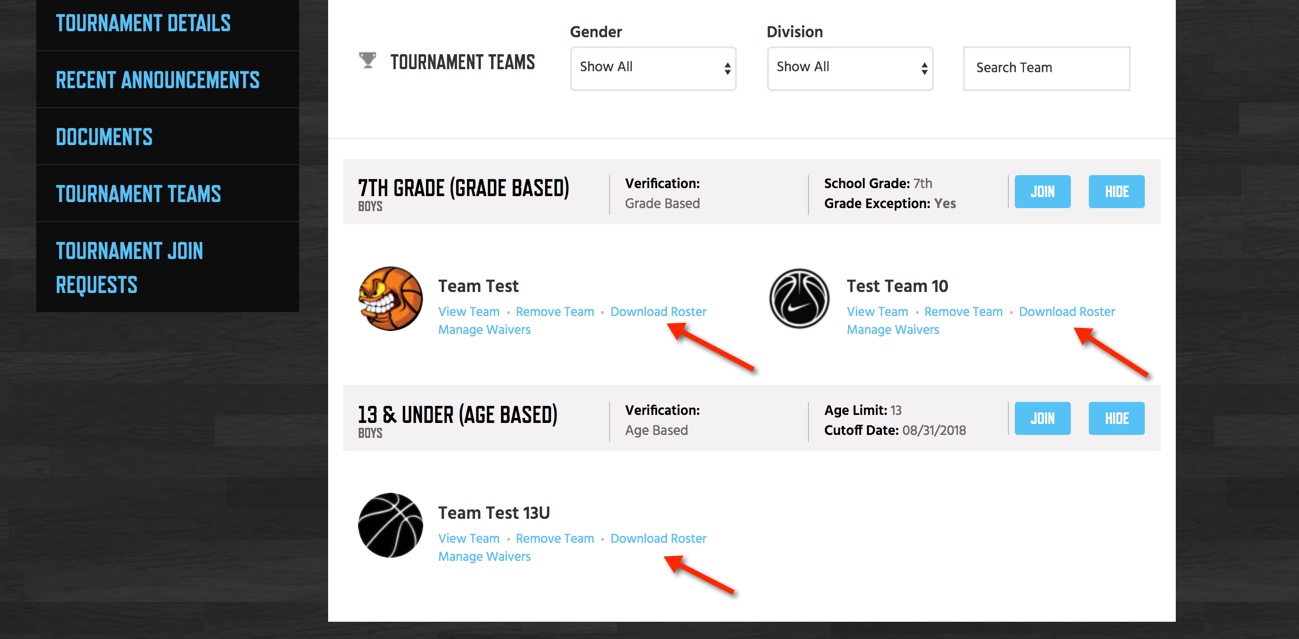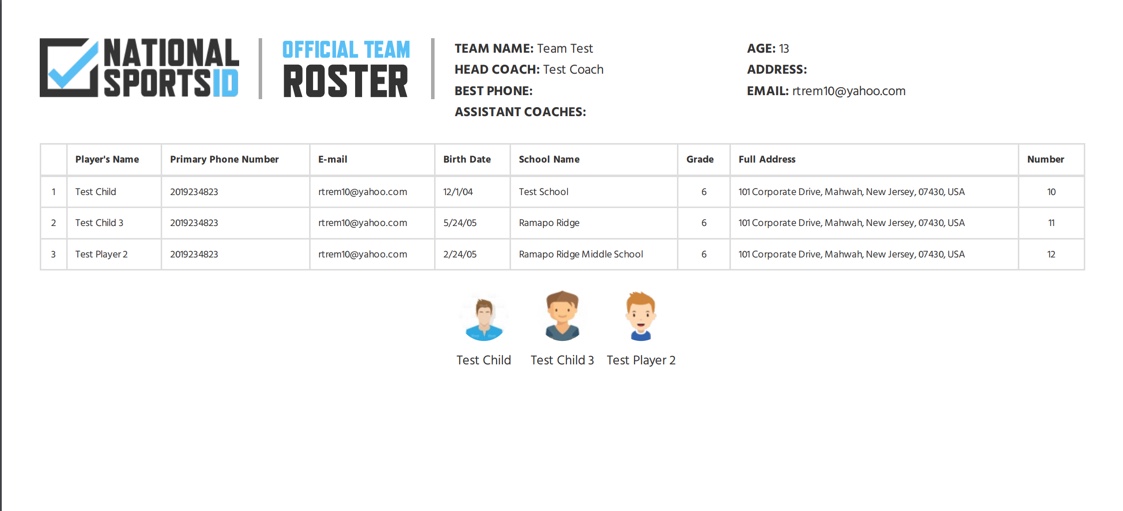As a tournament or league director we understand how frustrating it can be to not only gather rosters from coaches who enter your event but also to make sure the player information is accurate. NSID not only submits the team roster for coaches but also makes sure all players on the roster have been verified. To learn how you can easily view and download the rosters of teams that have joined your event follow the instructions below.
Instructions:
- Log in to NSID and visit your tournament/league page.
- Click tournament/league teams on menu
- Click download roster under the desired team.
- View the PDF version of the verified team roster.
NOTE: A team cannot join a tournament until it is verified and this means that all players on an NSID official roster has been verified by our experts. This assures teams will be in proper divisions to make your event a fair and honest one.
NOTE: Only directors of a tourney/league can view the team rosters inside the event. Coaches can of course also view their own roster BUT coaches cannot see other teams rosters.