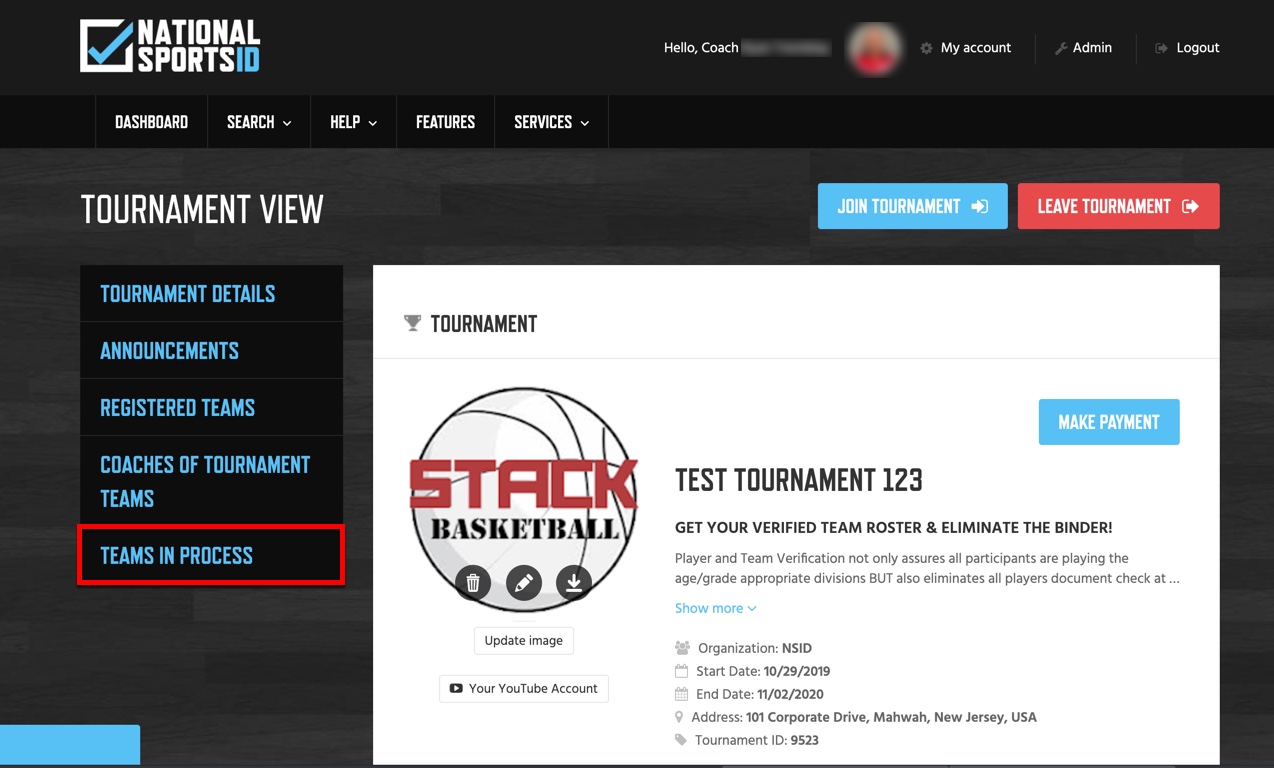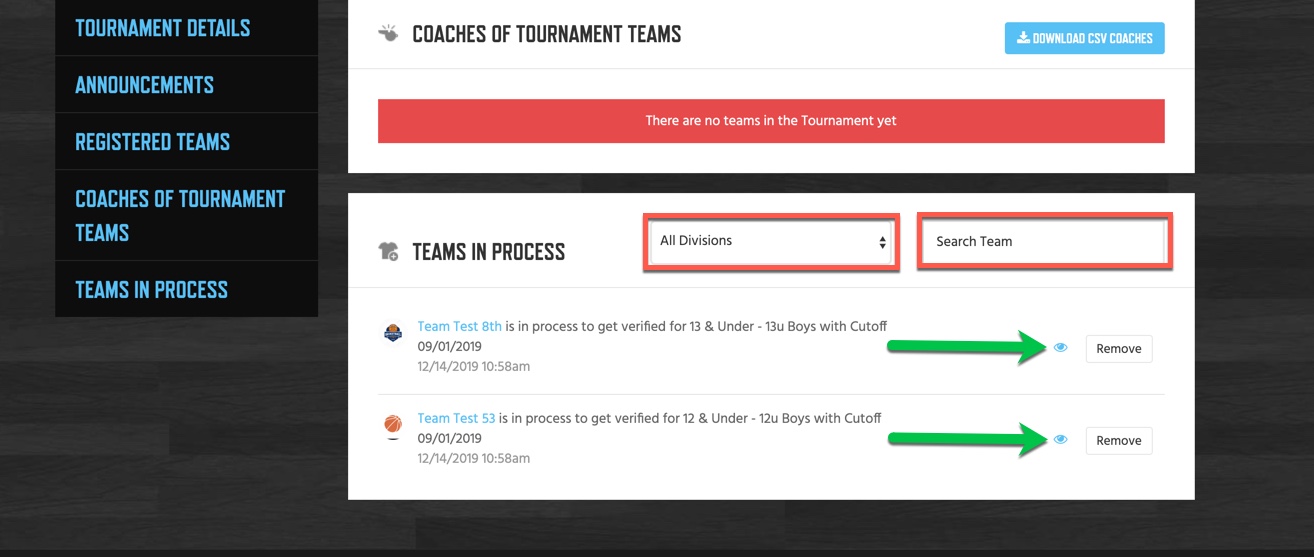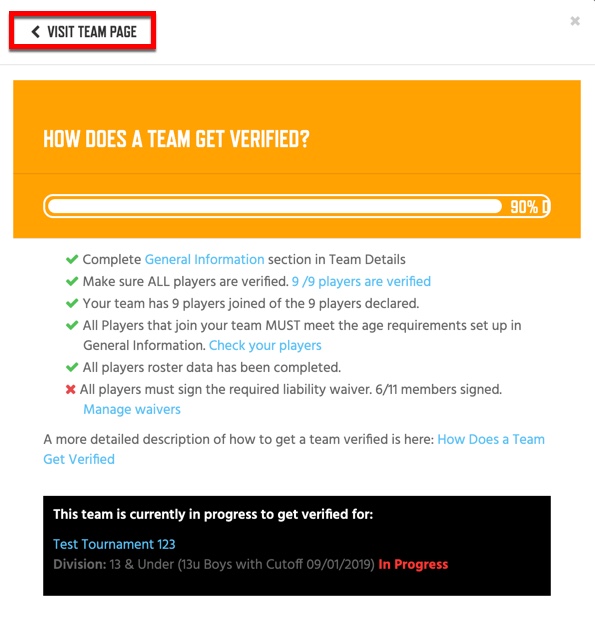NSID understands that many event directors want to be fully involved in making sure all the teams participating in his or her events are fully verified. In order to assure this, you will need to see the status of the teams in the process to get verified and searching them one by one would take too long. NSID has created a quick way to view the status of the teams in the process to get verified for your event and here is how.
Instructions:
- Visit your event page on NSID.
- Click Teams in Process on the menu.
- Click the little eye on the team you want to view.
- View the team status from the orange box in pop up.
TIP: You can search for teams by using the filter and search box.
TIP: You can also visit team by clicking Vist Team on the pop up and assist the coach with most functions like: removing players, adjusting verifications settings etc.