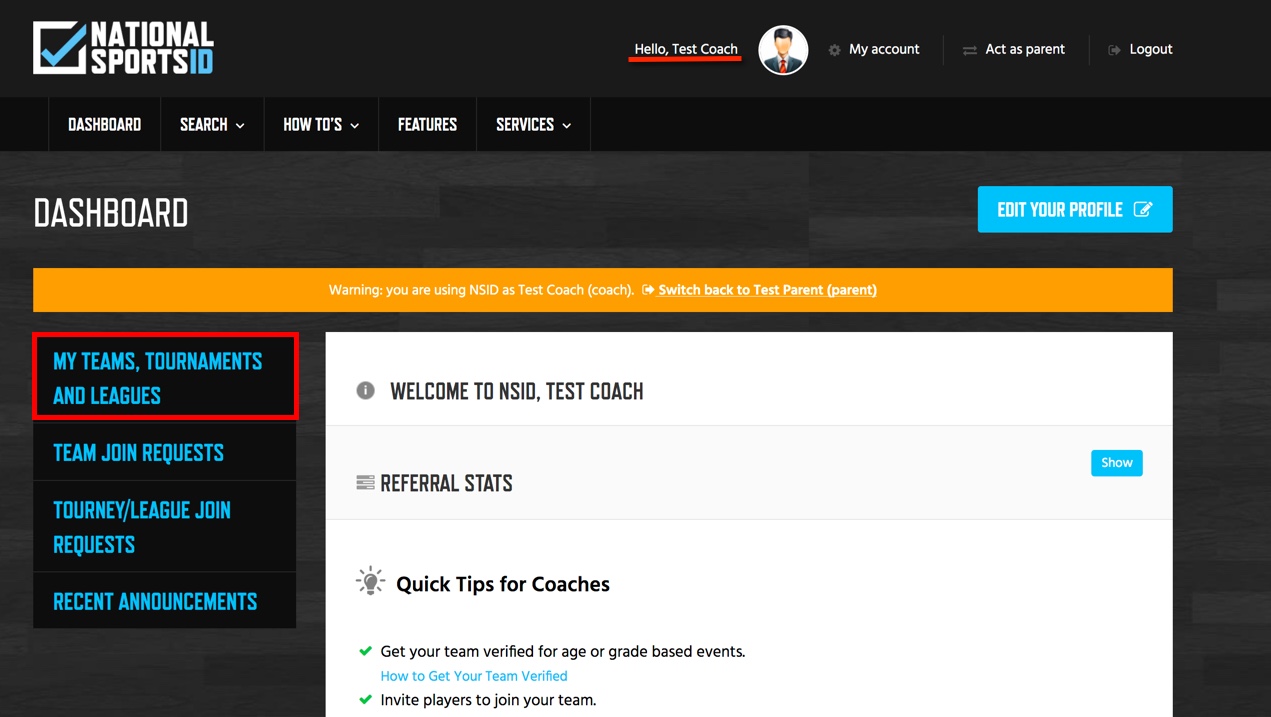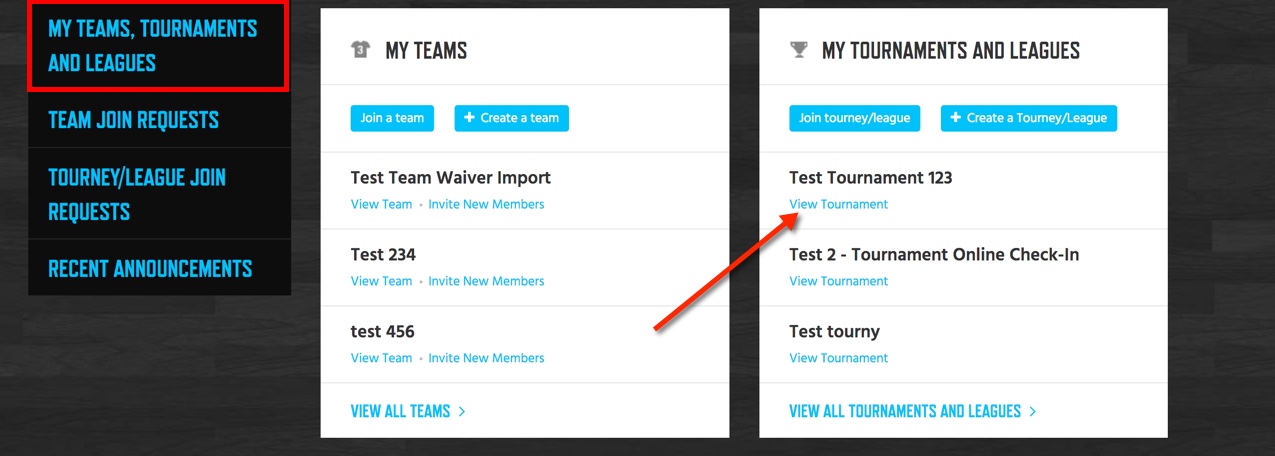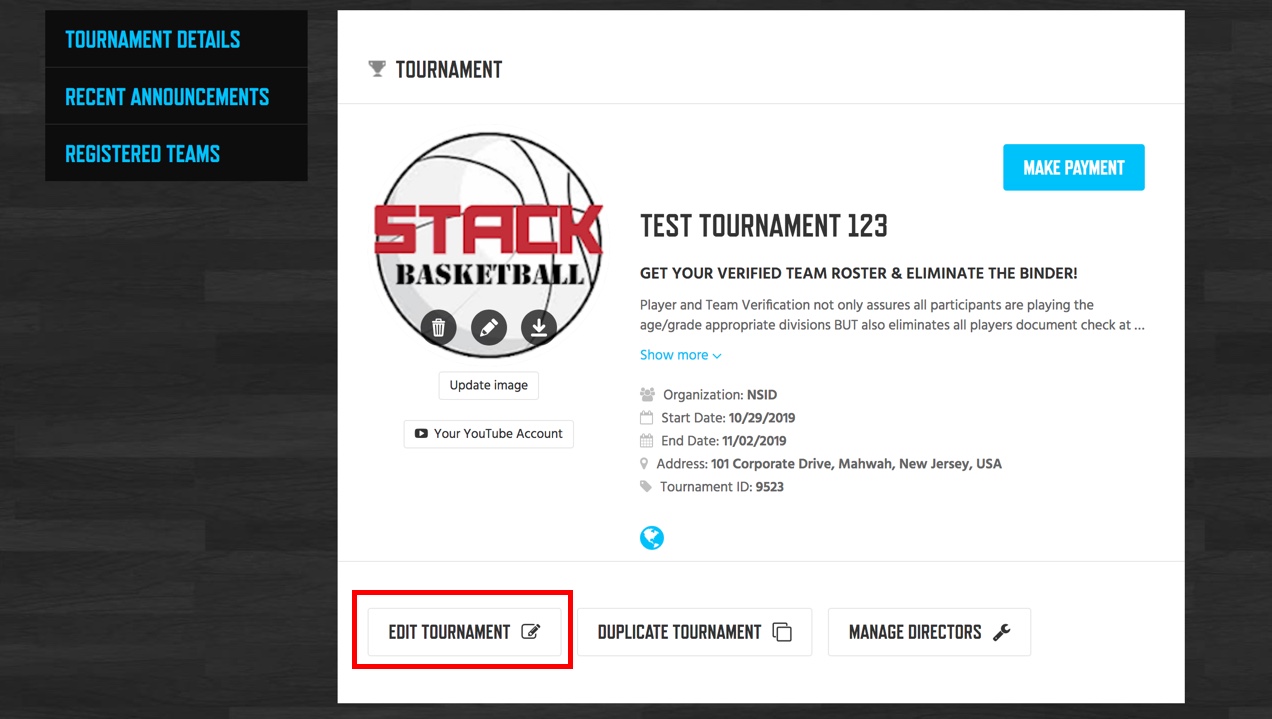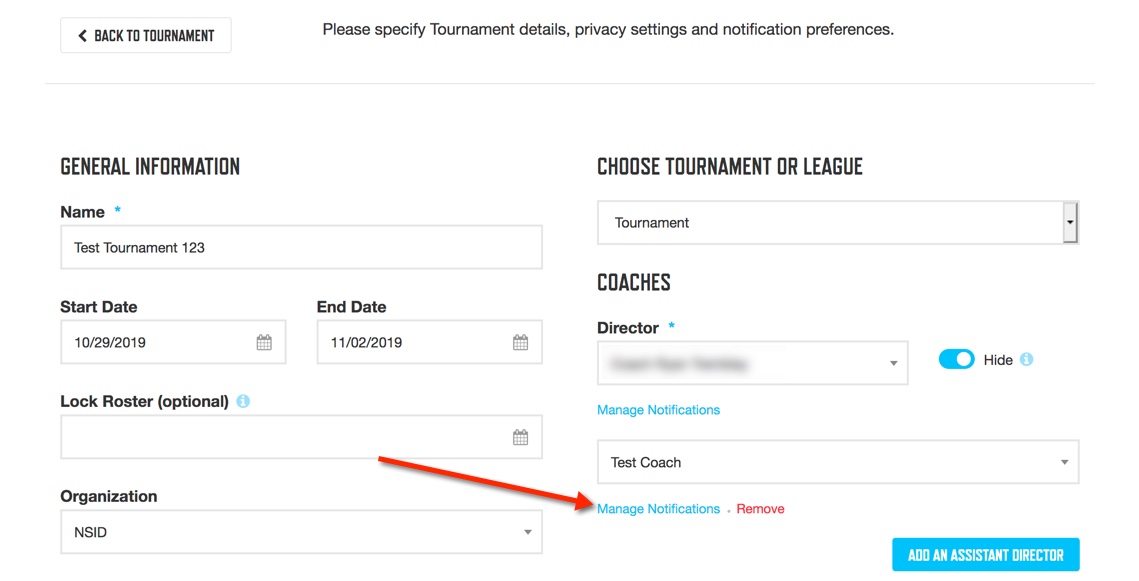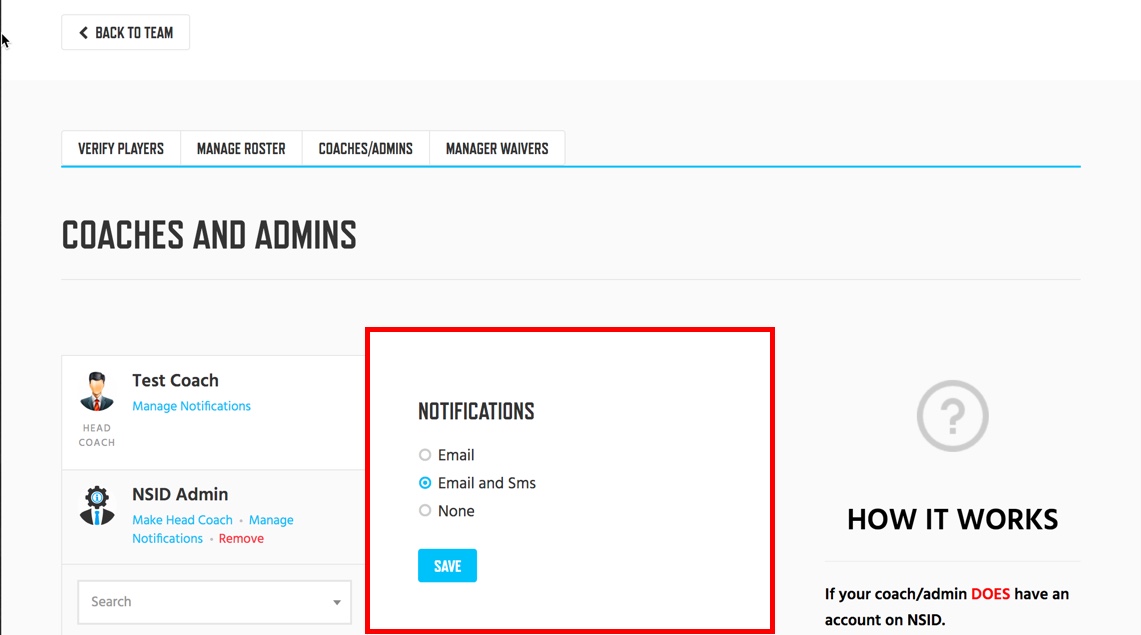We understand your team could have a few coaches and not all want to get alerts for scheduling, attendance, and other automated emails or texts. We have easy ways to manage coach notifications for teams, tournaments, and leagues so you are in full control of who does or does not receive them. Below are instructions on how to.
Directions for Coaches/Admin of a Team
- On your Dashboard Click Teams, Tournaments & Leagues.
- Click View Team
- Click Manage Team > Manage Coaches/Admins or Click Coaches and Manage Notifications.
- Choose if you want the coach to receive Email, SMS or Email & SMS.
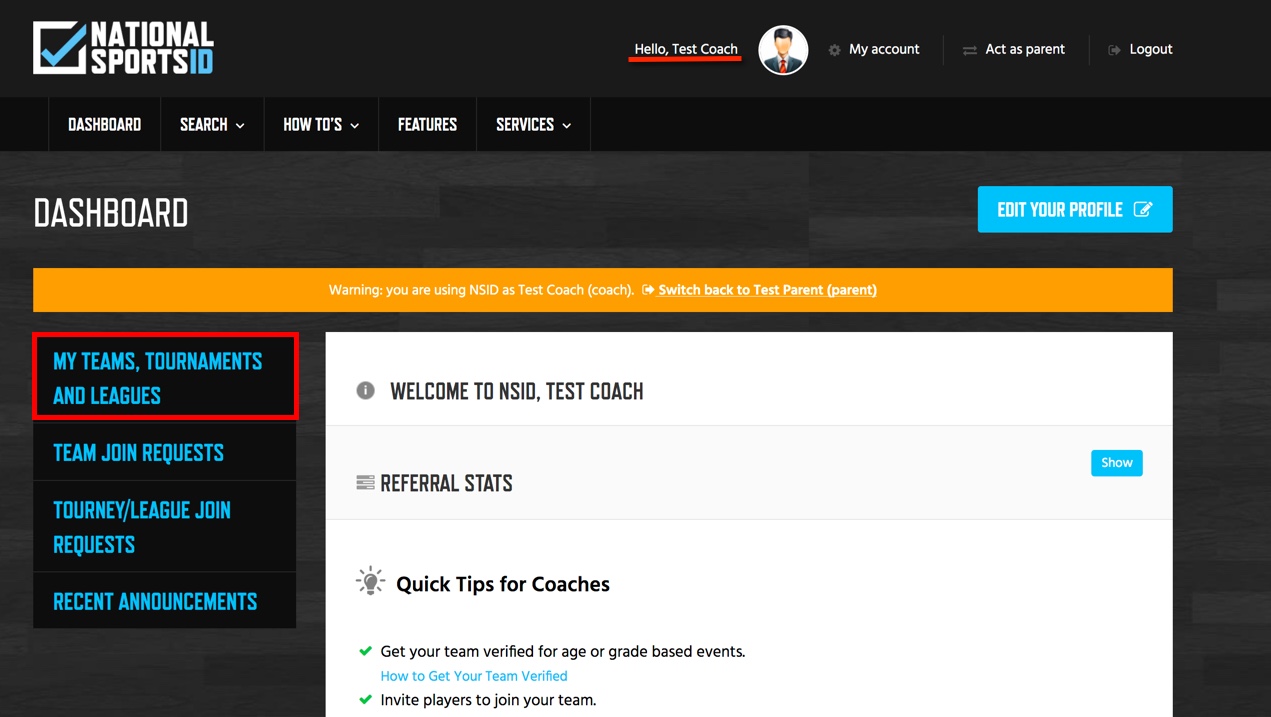
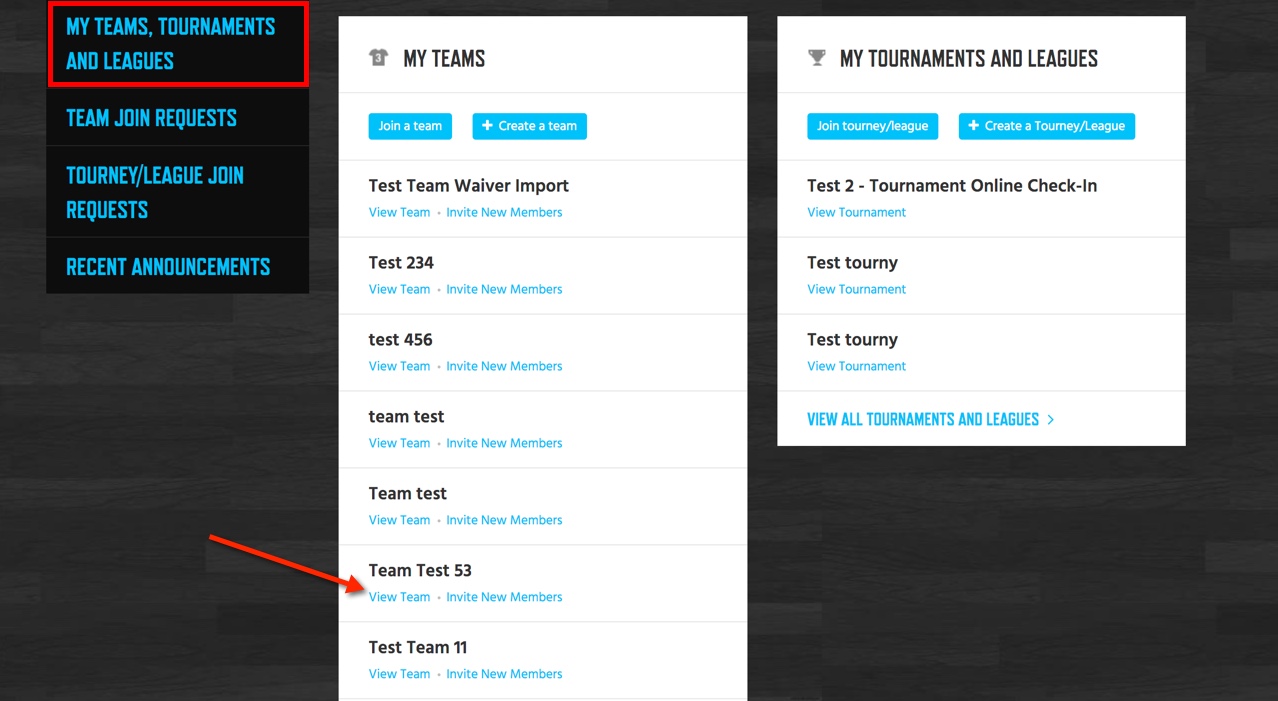
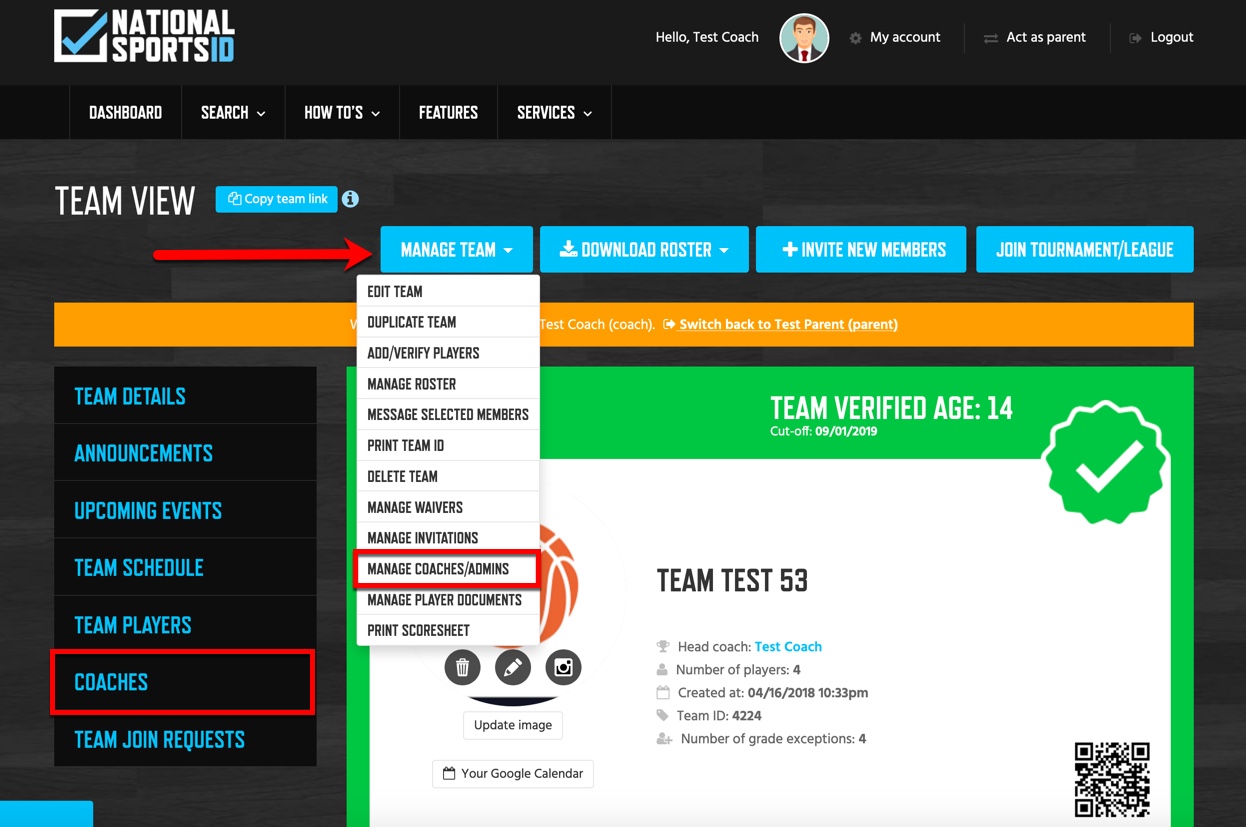
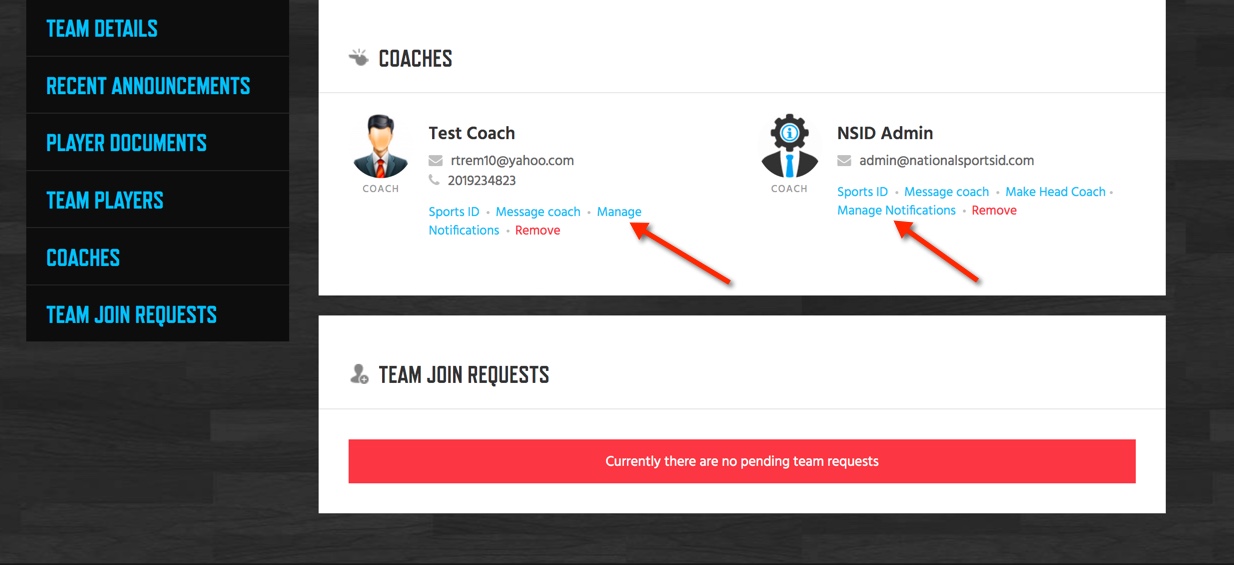
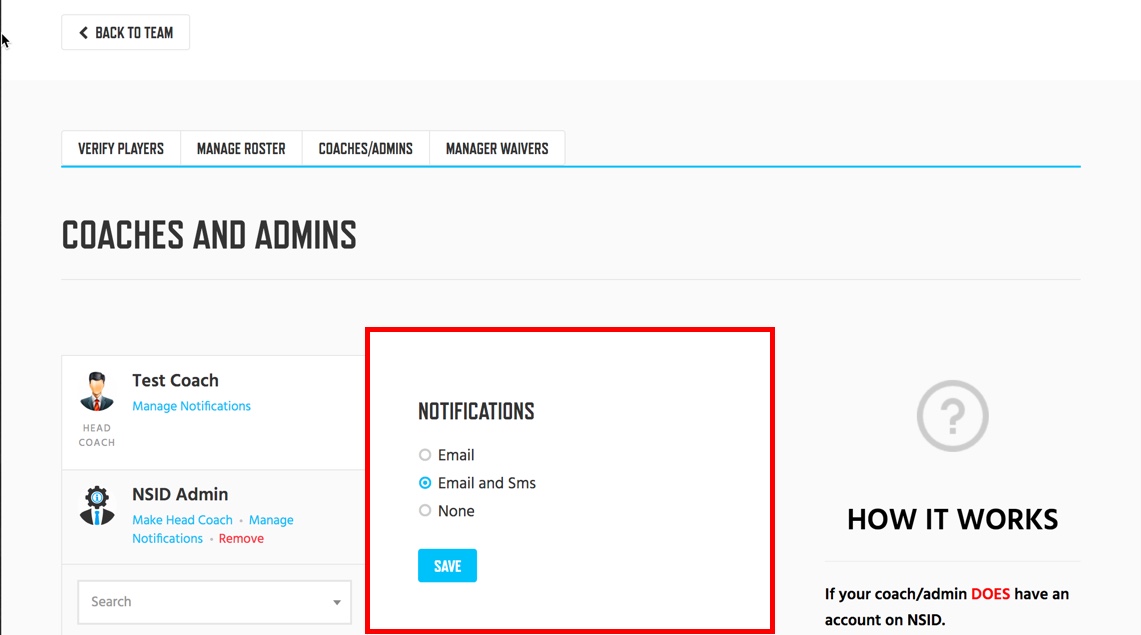
Directions for Coaches/Directors of a Tourney or League
- On your Dashboard Click Teams, Tournaments & Leagues.
- Click View Tournament or League.
- Click Edit Tourney or Edit League.
- Click Manage Notifications Under the Coach Name.
- Choose if you want the coach to receive Email, SMS or Email & SMS.