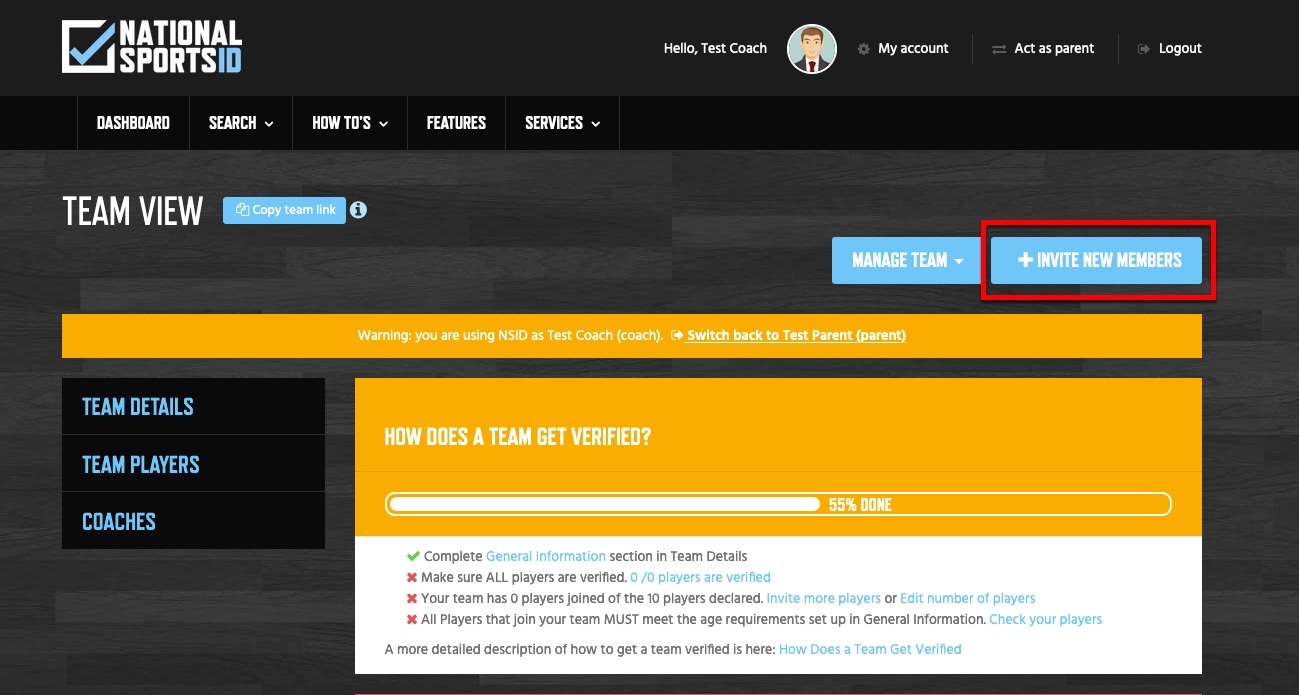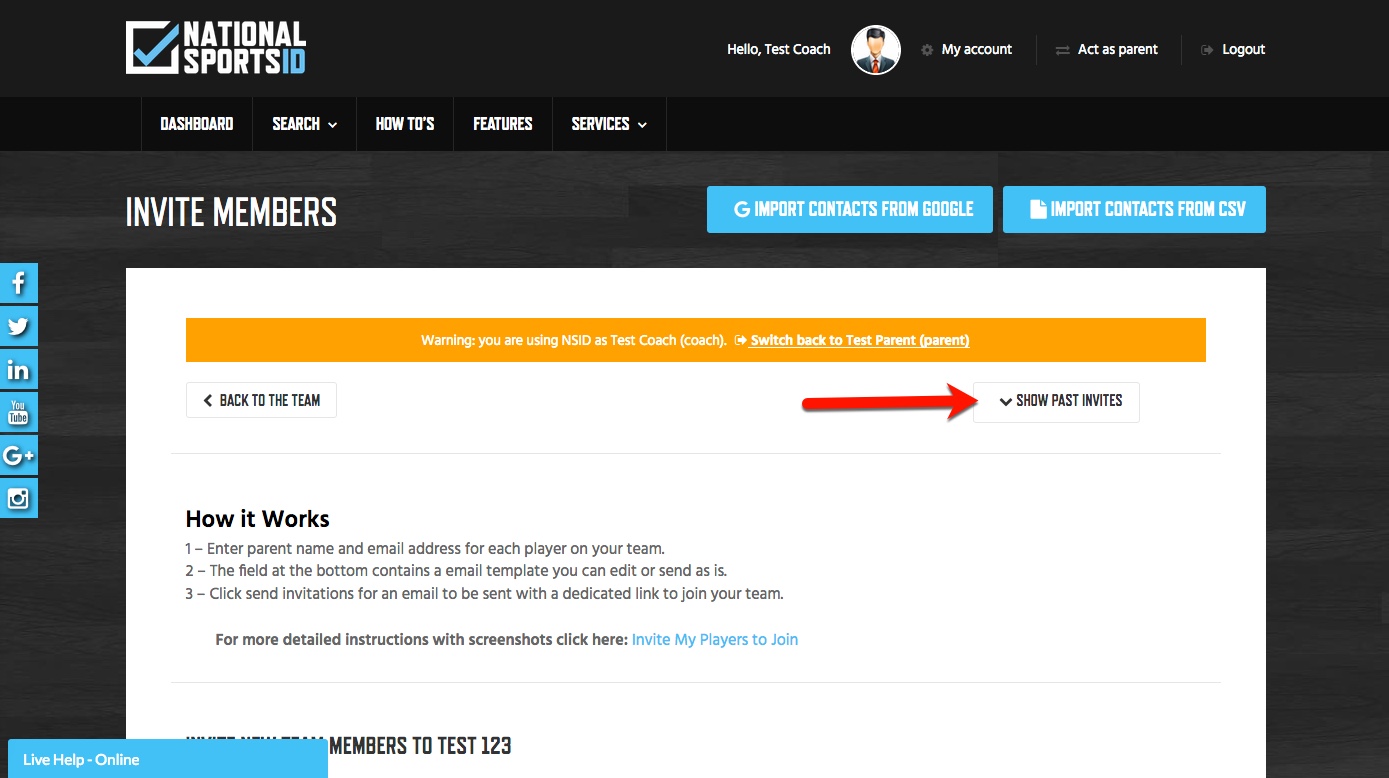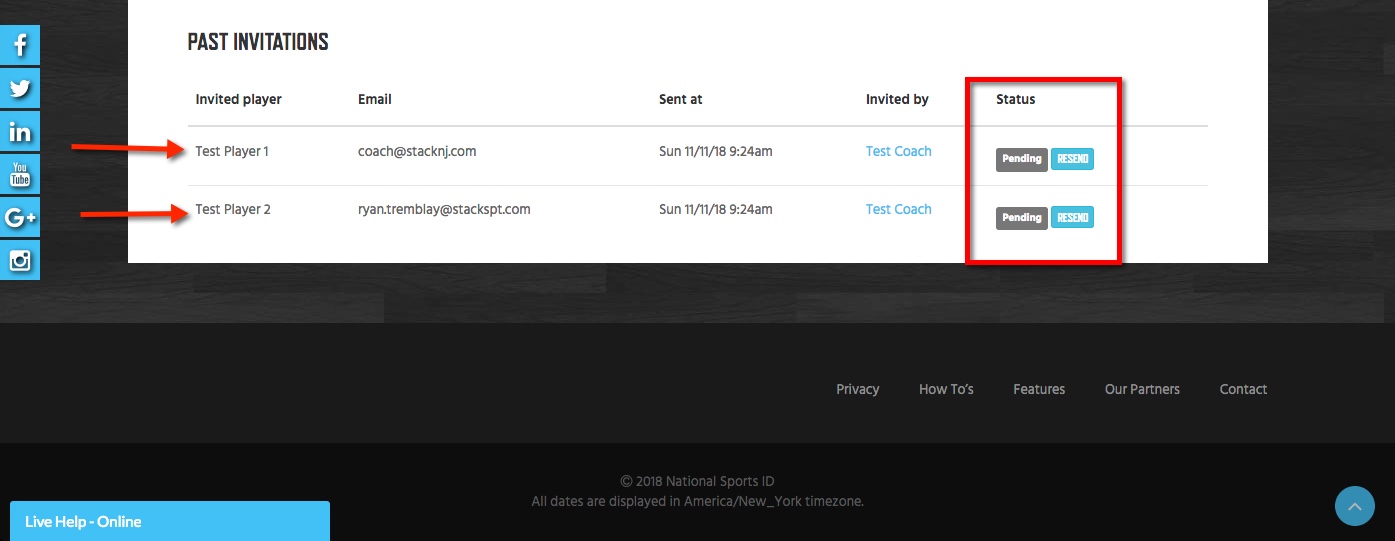Making sure that all your parents join their players to your team is essential to make sure your team gets verified. We have a great way to not only see who has answered our invites and who has not but a quick way to re-send the invitation in one click. Read the instructions below to learn how.
Instructions:
- Log in and visit your team page.
- Click Invite New Members at the top.
- Click Show Past Invites.
- See list of pending invites and button to resent.
NOTE: You must have already sent invites to see a list and you can learn how to invite players to your team here: How to Invite Players to Join Team