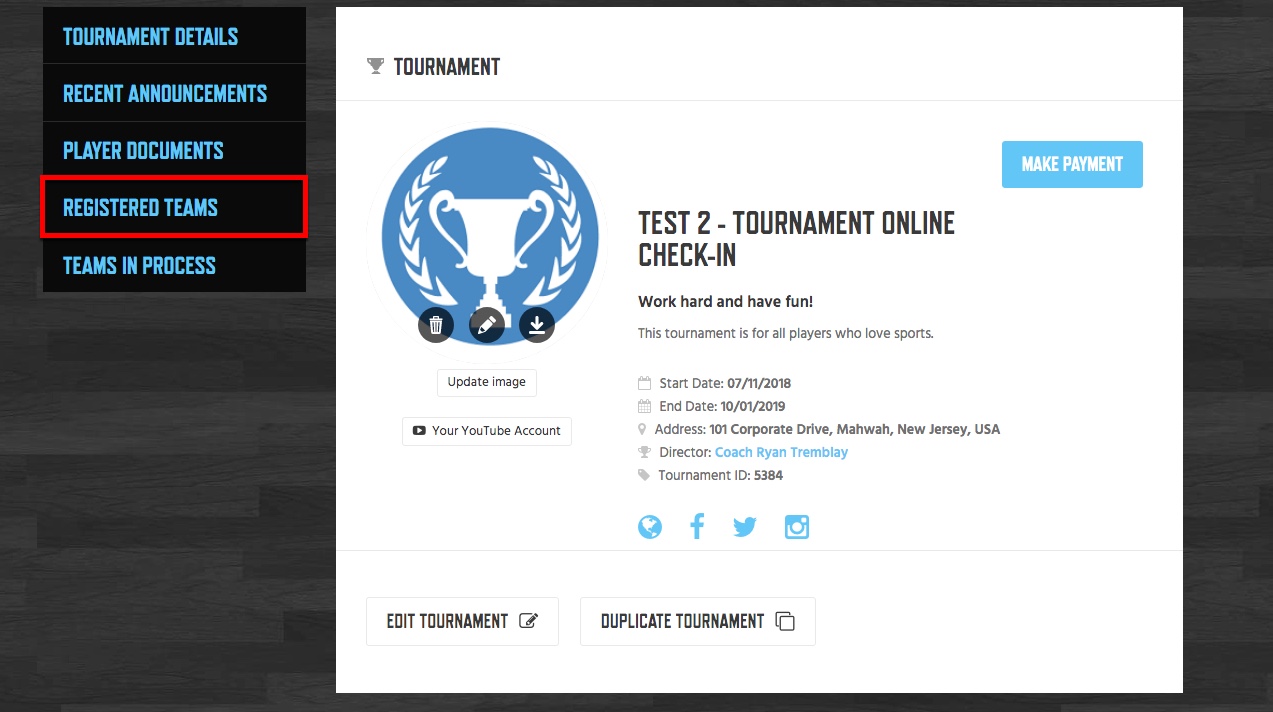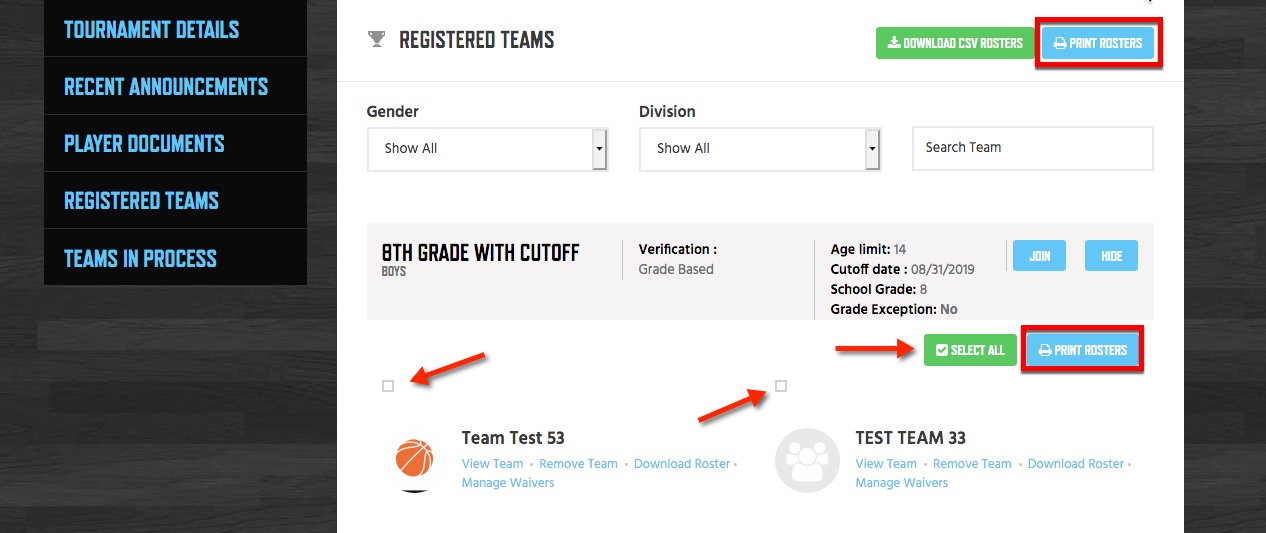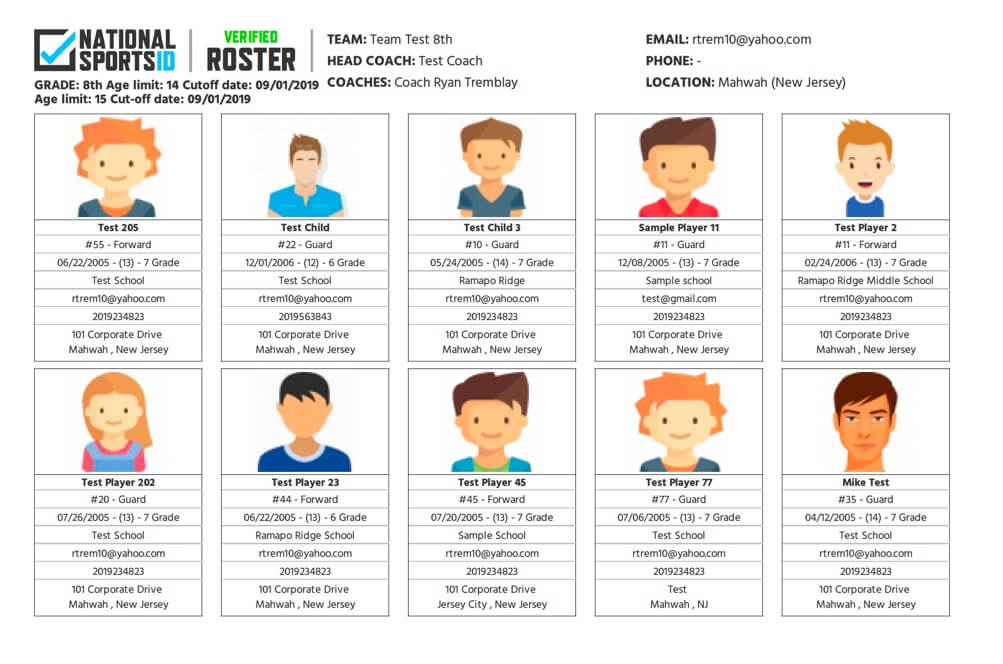When you are an event operator collecting team rosters is always a challenge. Not only does NSID produce completed team rosters but we assure all players are eligible for the division the team is playing in. We also understand how time-consuming it can be to print out hundreds of team rosters one by one. We have created multiple printing options to help you get your verified team roster quickly and easily. Please follow the directions below to see how.
Instructions:
- Log into our Coach Account.
- Visit your Tournament/League Page.
- Click Registered Teams (make sure Show Teams setting is on)
- Print ALL Rosters or Choose Teams by Division.
NOTE: Teams must be verified and checked into your tourney/league for you to print a roster.
NOTE: If you have a lot of team rosters and want to print them all please allow a few minutes for them to populate when you print all.
NOTE: Keep in mind. You also receive the team roster in the email when a team checks-in to your event.