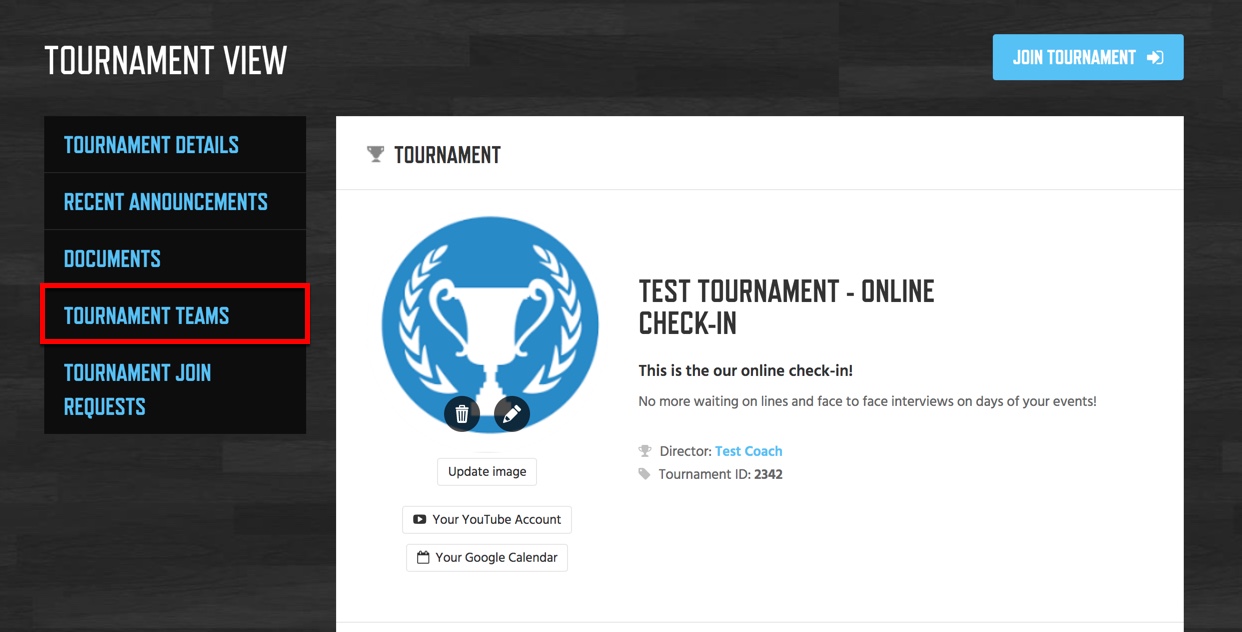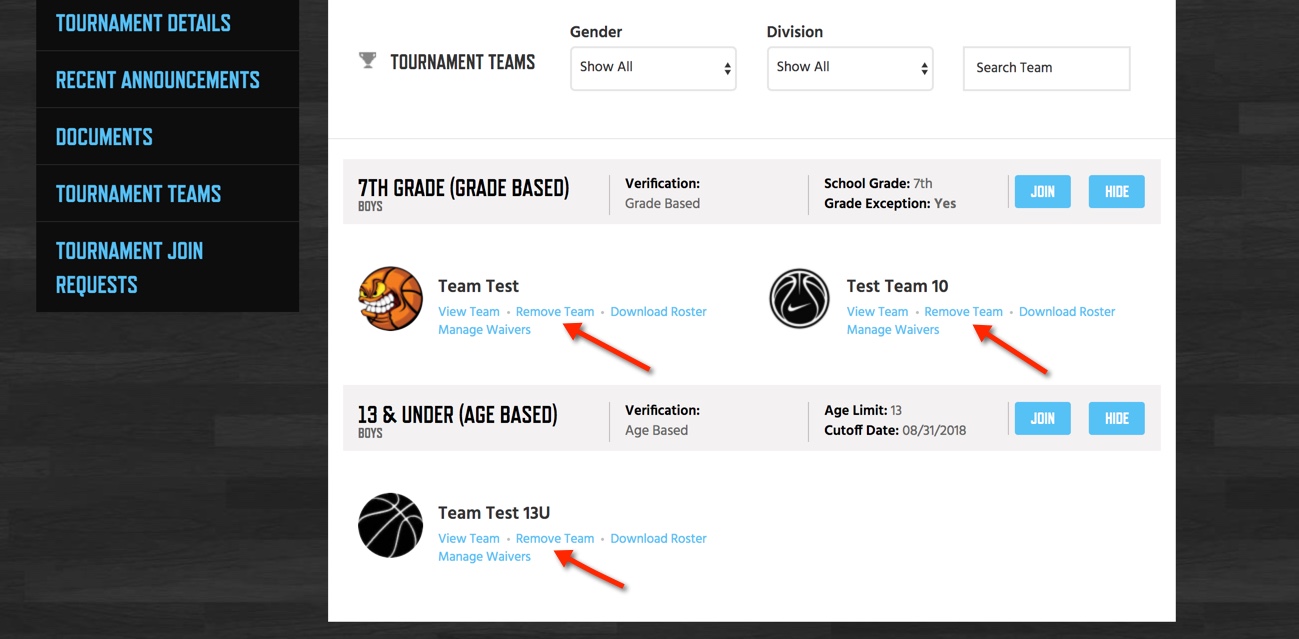As a directory of a tournament or league you may have to remove a team for several different reasons. If you need to remove a team from your tournament or league you can do so by following the instructions below.
Instructions:
- Log in to your coach account and visit the tourney/league page.
- Click Tournament/League Teams in the menu.
- Click Remove Team under the team logo.
NOTE: A team can always re-join your tournament or league after you remove it in case you did it by accident.