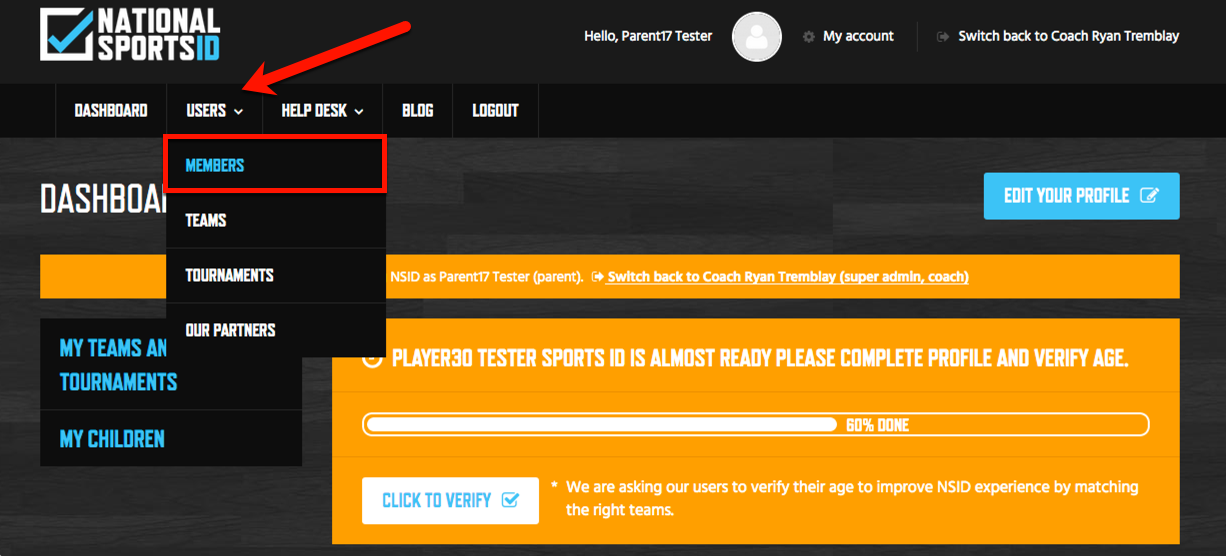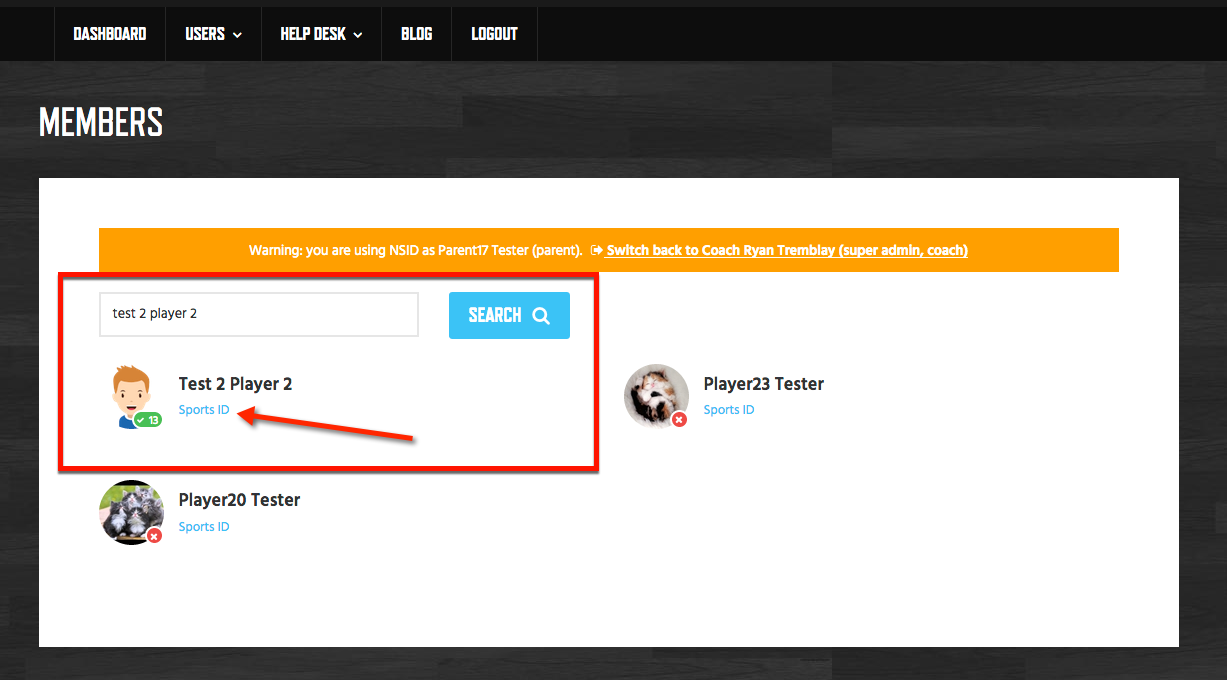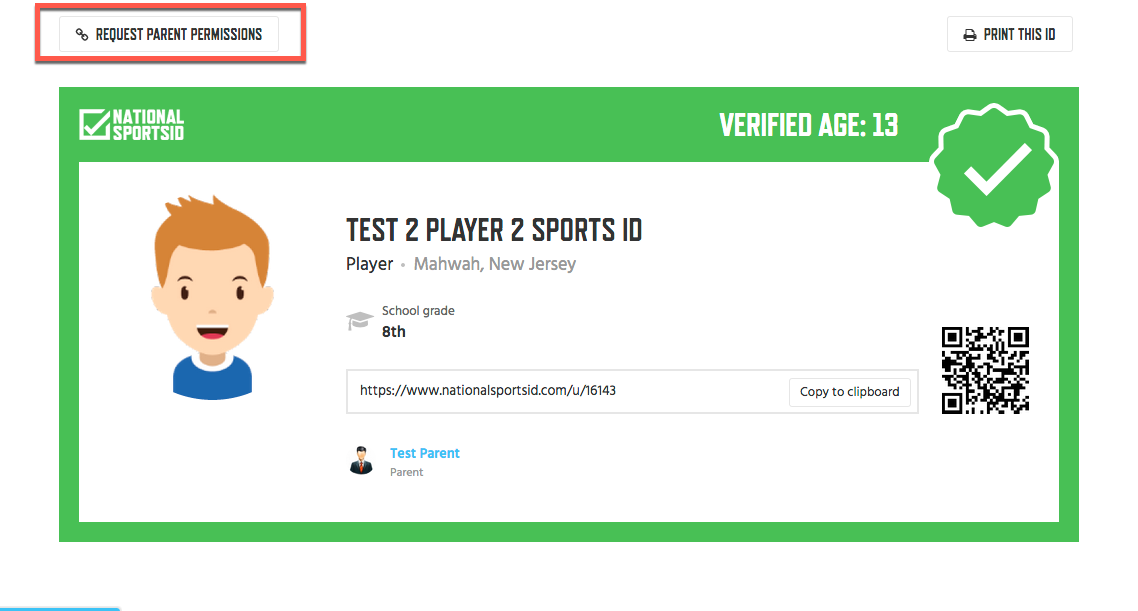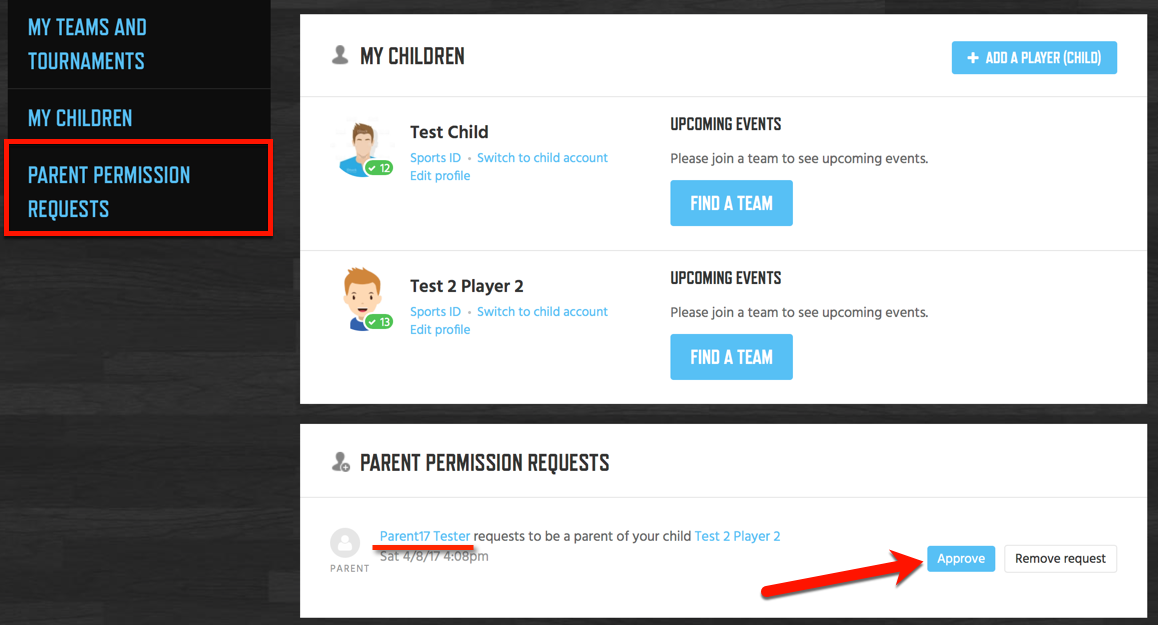If your Child already has an account on NSID because he/she or your spouse signed him/her up then you can Request Parent Permissions so the Child account shows in your account. Once the permission is granted then you will have full control over your Child account when you log in. Below are the instructions on how to.
Instructions:
- Log in to Your NSID Account.
- Hover over Users on top Menu and Click on Members.
- Search Members for Your Son/Daughter.
- Click Sports ID Under Your Son/Daughter Photo.
- Click Request Parent Permissions on his/her Sports ID.
- The Child Account Must Log in and Approve Request.