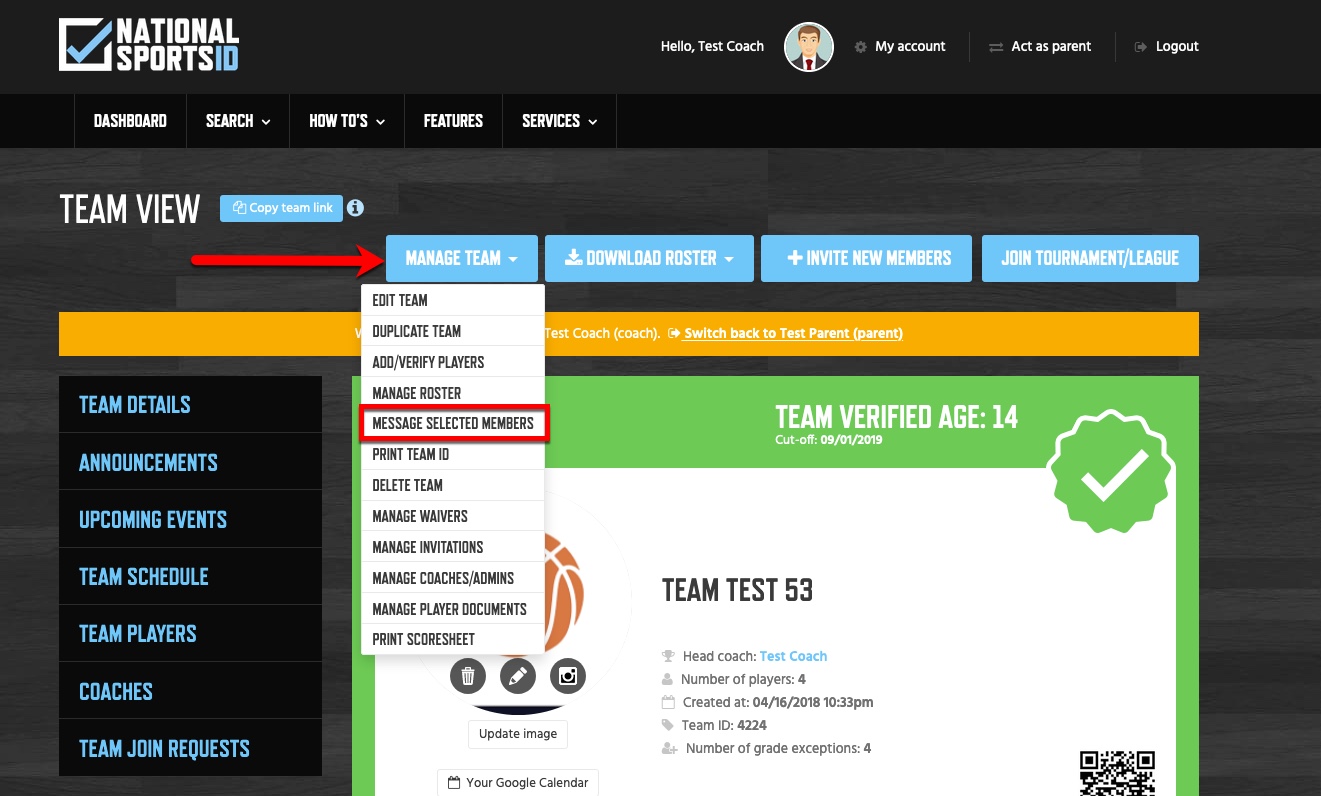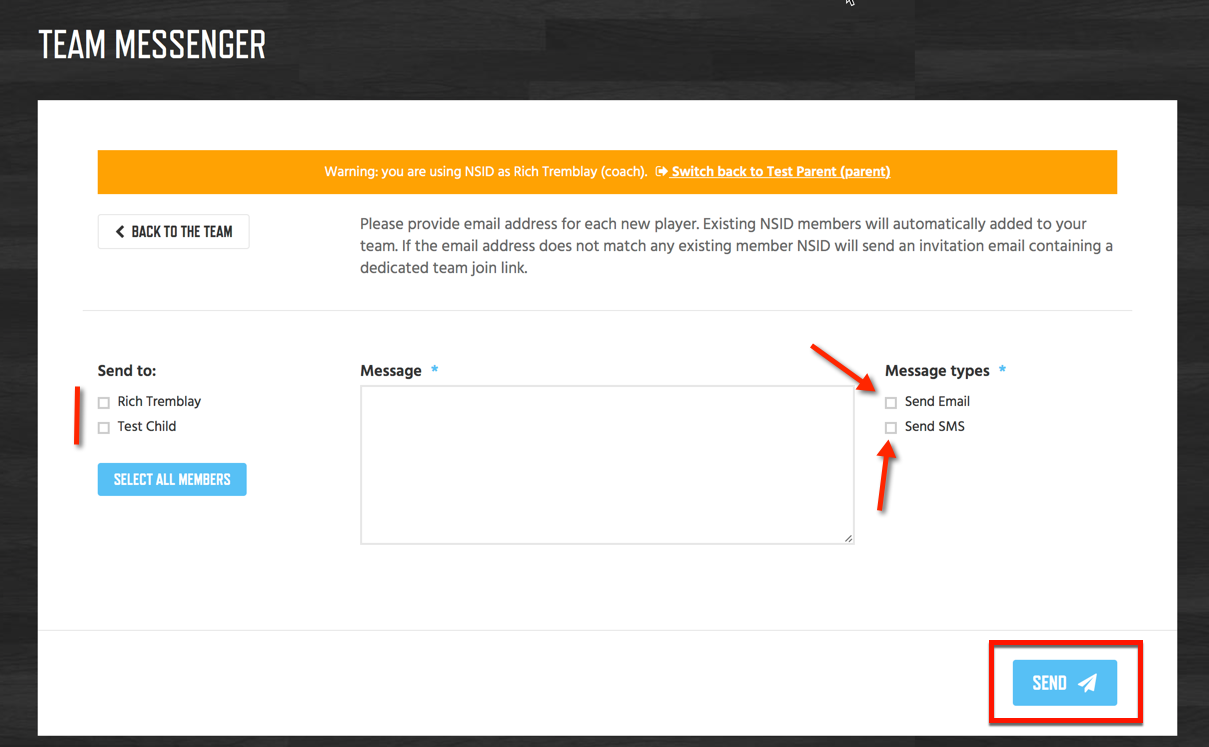There are many times during a season you will quickly need to send a text/email to your team or select players and the NSID messaging system is a great way to do it. Below are simple instructions for you to see how to send a text and or email message to your team players.
Instructions:
- Log into Your Account
- Visit Your Team Page.
- Click Manage Team.
- Click Message Selected Members.
- Type Message > Choose Members > Choose Text/Email
- Click Send.
NOTE: Please keep in mind that text alerts and messaging must be subscribed to before you can use this service.