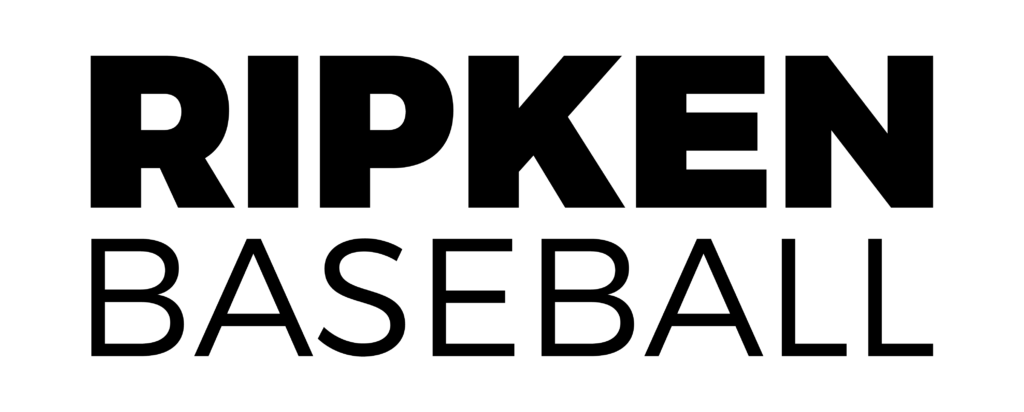What do you need to get your child or team NSID verified?
- Mobile, laptop, or desktop device.
- A parent and child account on NSID.
- Clear headshot photo of the athlete.
- Athlete’s Birth Certificate, Passport, or State Id.
- Athlete’s report card, school id, or screenshot of school account.
- Please be sure to save your username and password.
#jump to page
Instructions for Parents
If you just want to get your child verified.
For help please use our live chat at the bottom of this page.
- Select the Tournament Below and Click: Get Verified.
- Sign in or Sign up for a PARENT account.
- Choose Your Child’s Age Group.
- Fill Out Roster Data Form.
- Complete 3 Step Verification Process. (Watch Video)
#jump to page
Instructions for Coaches
If you just want to get your team roster verified.
For help please use our live chat at the bottom of this page.
- Select the Tournament Below and Click: Get Verified.
- Sign in or Sign up for a COACH account.
- Choose Your Team’s Age Group.
- Create Your Team. (Watch Video)
- Add Players to Your Team or Send Invites.
STEP 2: Choose your child’s or team’s event.
PANAMA CITY BEACH
WEEK LONG EXPERIENCE
(June 2-7)